Ray traced
Home > 30 Render > Render Styles Standard > Ray traced
Ray traced
Photorealistic shaded rendering style using ray casting algorithm. This render style is capable of performing multi-threading, improving rendering speed on multi-processor machines.
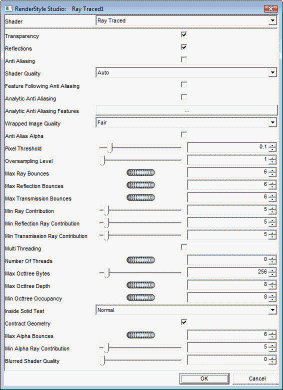
Transparency: Enables/disables handling of transparency.
o Default : On
o Range: On / Off
Reflection: Enables/disables handling of ray-traced reflections.
o Default : On.
o Range: On / Off
Anti aliasing: Enables/disables handling of ray-traced reflections.
o Default : Off
o Range: On / Off
Shader quality: A general quality setting. The default setting of 'Auto' means the quality of anti-aliasing will be defined by the anti aliasing arguments. You can however choose to override the other arguments and choose 'Low' or 'High'. 'Low' will mean that simple 'preview' rendering with no anti-aliasing will be produced, whatever the other settings are. 'High' will force higher quality 'full' anti aliased rendering, again regardless of other settings.
o Default : Auto
o Range: Auto / Low / High
Analytic anti aliasing: Some shaders support analytic anti aliasing, meaning that the shader has been written to perform anti aliasing algorithmically, rather than via extra samples. If this argument is true, then analytic anti aliasing will be used where available. If false, then analytic anti aliasing will not be used, even where is supported by shaders in the scene.
o Default : Off
o Range: On / Off
Analytic anti aliasing features: Provides advanced users with detailed control over which anti aliasing features are used. If 'Use SAT' is true then Summed Area Tables are used for texture representation, instead of mip maps (SATs tend to introduce less aliasing when textures are scaled, but at the cost of more memory usage). If 'Off Render' is set then analytic anti aliasing can be used in non rendering contexts.
There are also various settings controlling the use of ST Areas and Pixel Polygons for anti aliasing - only advanced users should alter settings.
o Default : PP analytic eye, PP analytic secondary, PP analytic shadow, ST area analytic eye, ST analytic secondary, ST area analytic shadow, ST area image eye, ST area image secondary, ST area image shadow, Use SAT.
o Range: Off render, PP analytic eye, PP analytic secondary, PP analytic shadow, ST area analytic eye, ST analytic secondary, ST area analytic shadow, ST area image eye, ST area image secondary, ST area image shadow, Use SAT.
Wrapped image quality: Provides a quality versus speed trade off for wrapped images where the ST Area method is used.
o Default : Fair
o Range: Draft / Fair / Good / Superb.
Pixel threshold: Defines the threshold used to determine when to adaptively super-sample the image. The image will be sampled until adjacent color samples differ in the largest of their red, green and blue components by an amount not exceeding the pixel threshold.
o Default : 0.00
o Range: 0.00 – 1.00
Oversample level: Allows very simple, brute force anti-aliasing to be applied to the renders. Setting this argument to a value greater than 1 will result in over-sampling (or super-sampling) of each pixel will be carried out. In effect this means that the color of each pixel is calculated many times and then an average color calculated.
The actual number of samples taken for each pixel is equal to the square of the value of this argument, so there will be a noticeable effect on rendering speed if this argument is increased.
o Default : 1
o Range: 1 - 4
Max ray bounces: Controls the depth of ray tracing if this is used during renders. The smaller the ray depth the faster ray tracing will be for complex scenes, but if the value is set to be too small then effects such as multiple reflections may not be rendered correctly.
o Default : 6
o Range: 0 - 16
Max reflection bounces: Controls how many levels of reflection to consider during renders. The smaller the number of reflections, the faster ray tracing will be for complex scenes, but if the value is set to be too small then any multiple reflections may not be rendered correctly.
o Default : 6
o Range: 0 - 16
Max transmission bounces: This argument is the same as 'max reflection bounces', but applies to refracted rays.
o Default : 6
o Range: 0 -16
Min ray contribution: Controls the minimum contribution that can be made by a secondary ray (reflected, refracted or alpha ray) before it is ignored.
A value of 5 means that if the traced ray would contribute less than 5 percent to the total illumination at the pixel of interest then we ignore its contribution. Note that this general value can be overridden by specific values for reflection rays ('min reflection ray contribution') and transmission/refraction rays ('min transmission ray contribution').
o Default : 5.0
o Range: 0.0 – 10.0
Min reflection ray contribution: Controls the minimum contribution that can be made by a reflection ray before it is ignored. A value of 5 means that if the traced ray would contribute less than 5 percent to the total illumination at the pixel of interest then we ignore its contribution. If this value is smaller than the general 'min ray contribution' setting then the general setting will be overridden.
o Default : 5.0
o Range: 0.0 – 10.0
Min transmission ray contribution: Controls the minimum contribution that can be made by a transmission (refraction) ray before it is ignored.
A value of 5 means that if the traced ray would contribute less than 5 percent to the total illumination at the pixel of interest then we ignore its contribution. If this value is smaller than the general 'min ray contribution' setting then the general setting will be overridden.
o Default : 5.0
o Range: 0.0 – 10.0
Multi threading: Turns multi-threading on and off. If true then, by default, the number of threads used will automatically be set to match the available hardware. However if the 'number of threads' argument is set to anything other than 0 then this will manually override the number of threads being used.
o Default : Off
o Range: ON / Off
Number of threads: If 'multi threading' is On then this parameter specifies how many threads we want to make use of. The default value of 0 means that the number of threads used will be set automatically to match the available hardware. Setting this argument to a non-zero value will manually override the number of threads.
o Default : 0
o Range: 0 - Infinite
Max octtree bytes: Controls the memory usage for the octtree during ray tracing. If this limit (in MB) is exceeded then one of two things can happen; (1) If rendering is sufficiently advanced, then the octtree is collapsed and rebuilt from scratch; (2)Otherwise the memory limit is doubled, and rendering continues.
Since the octtree is constructed adaptively during rendering using ray tracing, only the part of the octtree that is fully used is fully expanded. Consequently, discarding the octtree when it reaches this limit, and reconstructing it as required avoids octtrees growing unnecessarily large. The default is 256 MB.
o Default : 256 Mb
o Range: 0 - 4096
Max octtree depth: Defines the maximum depth of the octtree data structure constructed during ray tracing. An octtree will be constructed whenever ray tracing is used.
o Default : 8
o Range: 0 - Infinite
Min octtree occupancy: Defines the minimum occupancy of a leaf cell of the octtree data structure that is constructed for ray tracing.
The occupancy corresponds to the number of facets contained in an octtree leaf cell. An octtree will be constructed whenever ray tracing is used. A combination of this control variable and the 'max octree depth' parameter define the termination criteria for the octtree construction.
o Default : 8
o Range: 0 - Infinite
Inside solid test: During ray tracing, it is necessary to decide whether certain points in space are inside or outside of a solid (so that, for example, refraction will work properly). This argument allows you to select two between two different methods of testing whether a point is inside a solid. For advanced users only.
o Default : Normal
o Range: Normal / Intersect.
Min alpha ray contribution: Controls the minimum contribution that can be made by a alpha transparency ray before it is ignored. A value of 5 means that if the traced ray would contribute less than 5 percent to the total illumination at the pixel of interest then we ignore its contribution.
If this value is smaller than the general 'min ray contribution' setting then the general setting will be overridden.
o Default : 5.0
o Range:0.0 – 10.0
Blurred shader quality: A global control over the quality of blurred reflections produced by shaders like 'blurred mirror' and 'blurred glass'.
Note that you can override this global setting on a per-material basis using the blurred shaders' own arguments (the quality can either be specified here, via the shaders' own quality argument, or by a combination of the two). The reflection is made smoother with higher values for the overall quality, such as 1.0. Low values, such as 0.01, lead
to a noisy appearance. If the quality is 0, no blurring occurs.
o Default :0.0
o Range: 0.0 – 10.0
|
|