Scaled Image
Scaled Image
Background shader which provides of an image scaled to fit into the viewport. The image may also be rotated.
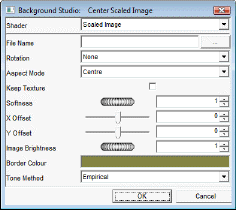
File Name: Filename of suitable image to be read.
o Default: None.
o Range: Tiff, TGA, BMP, JPG, EPIX, LWI, HDR, EXR, PNG.
Rotation: Image rotation in degrees.
o Default : 0.
o Range: 0° / 90° / 180° / 270°
Aspect Mode: Select behavior if the image does not fit the display; 'stretch' the image to fit ('stretch clipped' is the same but without wrapping around), preserve the image aspect ratio ('keep ratio') by cropping part of the image ('keep ratio clipped' is the same but without wrapping around), use black borders ('letterbox'), match the view, lock the background image to the 'centre' of the view, or 'repeat' (tile) the image without scaling.
o Default : Stretch.
o Range: Stretch clipped / Keep ratio / Letter box / Match view / Centre /Repeat / Keep ratio clipped.
Keep Texture: If set to On, the shader will keep the image live in memory even if it is deleted elsewhere in the application.
o Default : Off.
o Range: On / Off
Softness: Controls the degree of blurring on the image texture.
o Default : 1.
o Range: 0.0 – Infinite.
X offset: Offset the image in horizontal direction.
o Default : 0.
o Range: 0 – Infinite.
Y Offfset: Offset the image in vertical direction.
o Default : 0.
o Range: 0 – Infinite.
Image Brightness: The brightness of the image.
o Default : 1.
o Range: 0 - Infinite
Border Color: The border color.
o Default : white.
o Range: RGB color.
Tone Method: Specify which tone mapping option to use.
o Default : Empirical.
o Range: Empiric / Physical.
Clicking on the button with the three points user can select the image file to apply :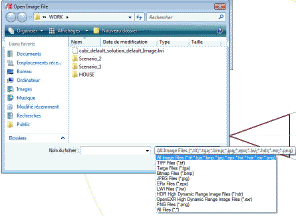
|
|