Saving a File
Home > 10 Files > Saving a File
Saving a File
Save the contents of the working window.
\save
Specify a filename to save your model.
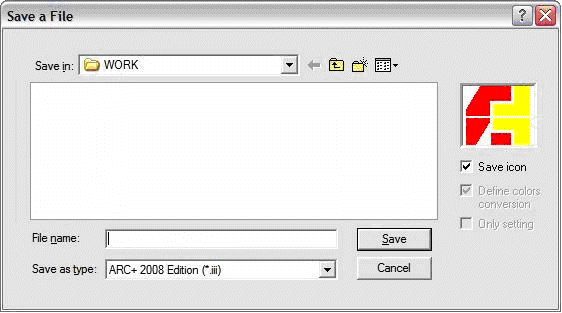
You can save a file in any directory on your disk.
Click the model filename again or choose ok to save the file. An icon (graphic representation) of the file is created automatically if you choose the option Save icon.
 HINT You can cancel the mode that creates icons automatically, by using the Saving icon mode (\svicnmod) command
HINT You can cancel the mode that creates icons automatically, by using the Saving icon mode (\svicnmod) command
 NOTE Blanked entities are also saved. They remain blanked when the file is later opened.
NOTE Blanked entities are also saved. They remain blanked when the file is later opened.
 IMPORTANT Do not save a file under the name NEW MODEL, which ARC+ uses for the current model in the working window.
IMPORTANT Do not save a file under the name NEW MODEL, which ARC+ uses for the current model in the working window.
When you save an existing file, the system assumes that you are saving it under the same name, and you do not have to specify the name or confirm the operation.
When opening a file from a directory other than the current, you are transferred to the new directory
