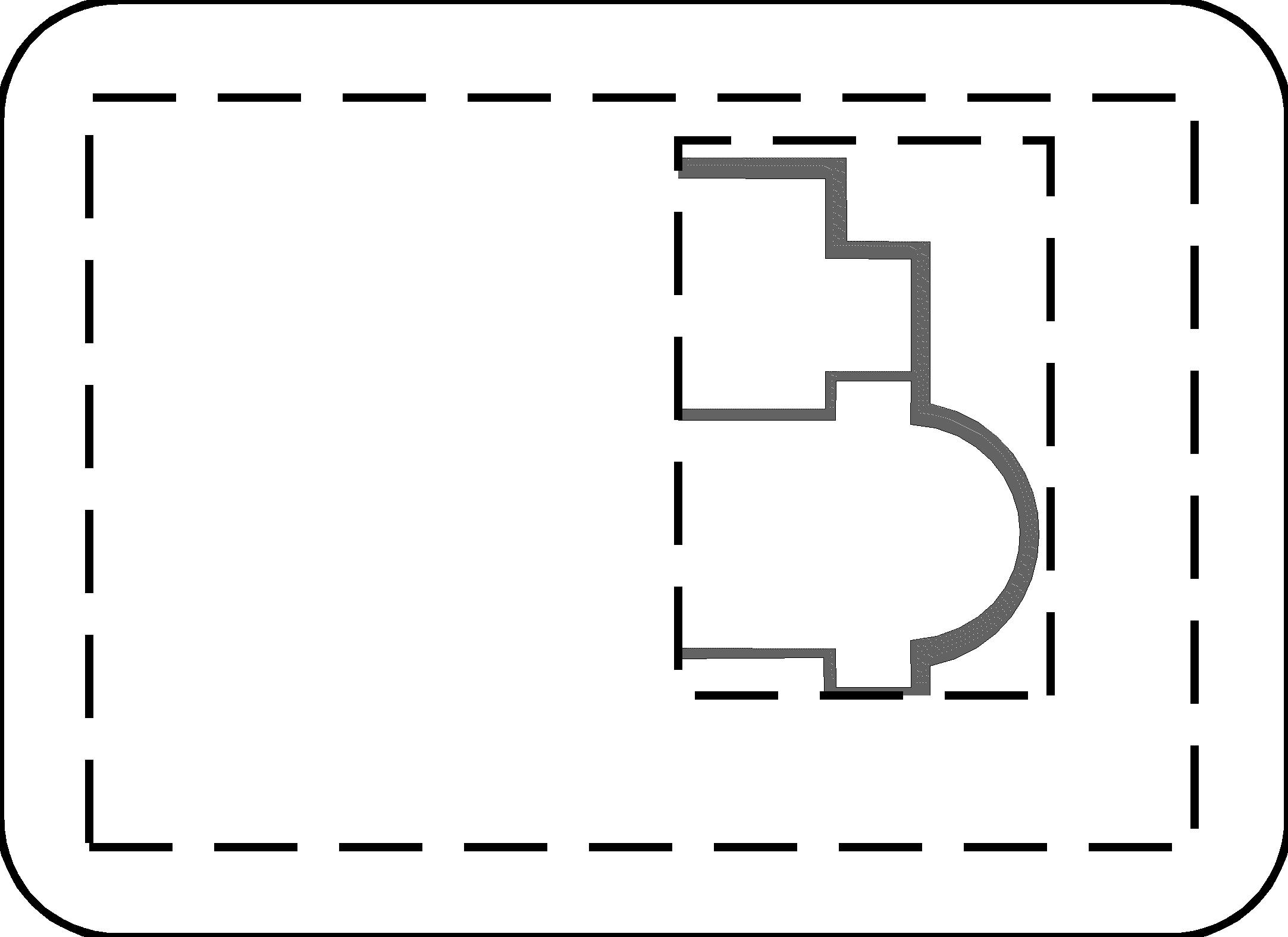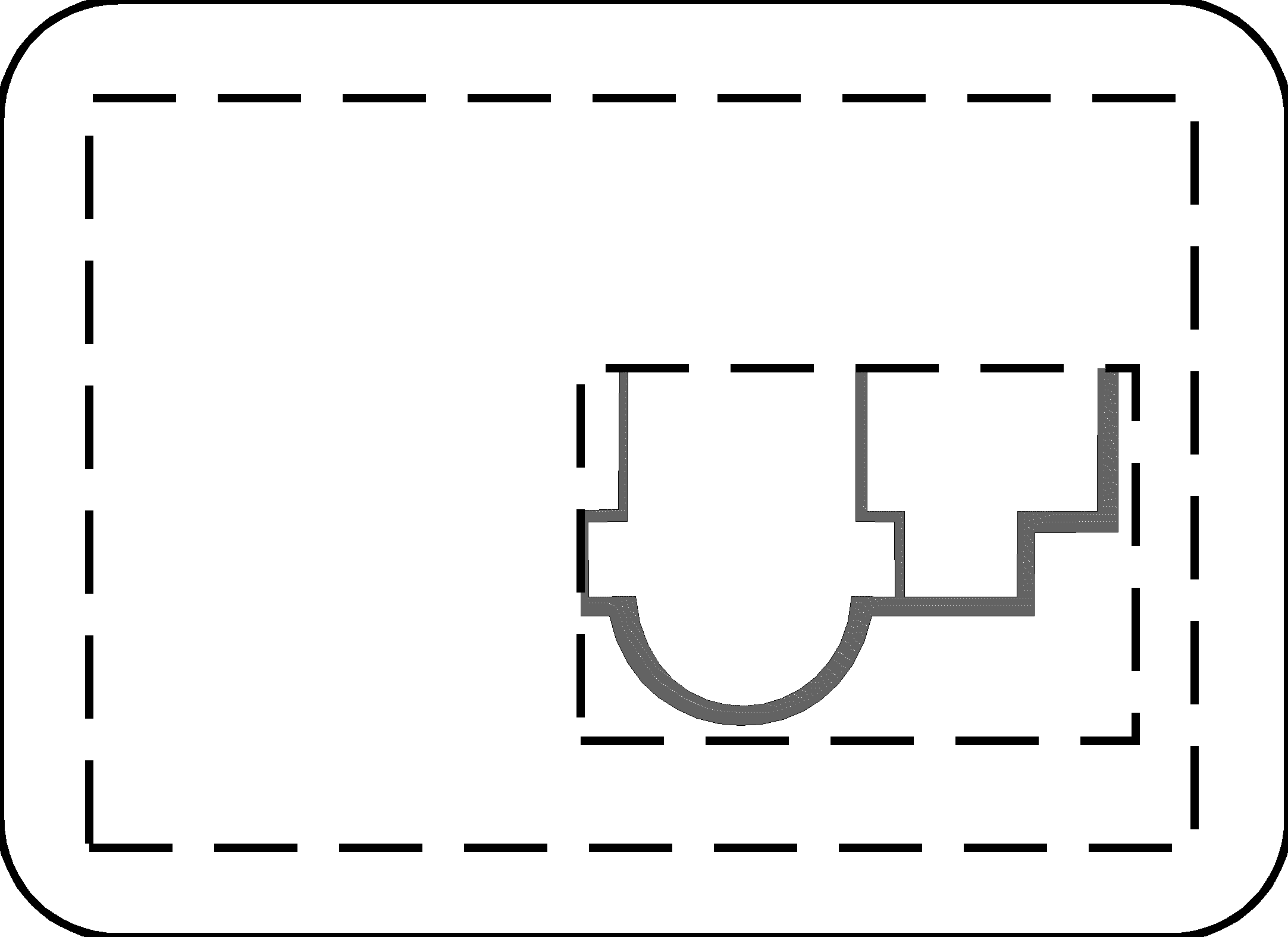Rotating a Drawing Frame
Home > 21 Drawing Sheet Generator > Rotating a Drawing Frame
Rotating a Drawing Frame
Rotate a drawing frame.
|
|
\dmrot
|
In the new pull-down menu: Edition Edit DSG Rotate Frame In the old pull-down menu: DSG Edit Sheet Rotate Frame |
Indicate the drawing/frame to be rotated.
Specify the center of rotation. This can be any point even outside the drawing sheet. Press Enter for the center of the frame. Specify the rotation angle. The preset angles are:
90°
180°
270°
Both the frame and its contents are rotated on the XY plane about the Z axis.