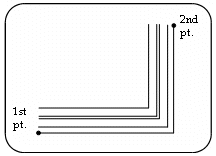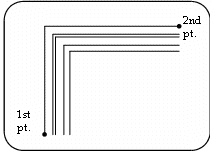Quick Creation
Home > 05 Walls > Quick Creation
Quick Creation
The quick creation commands enable you to quickly and easily create walls at right angles and rectangular shapes.
Creating Two Orthogonal Walls
Create two walls at right angles between two diagonal points.
\xymwl
\yxmwl
Indicate two points.
The currently active wall is drawn parallel to the XY axes or YX axes respectively. The dimensions of the walls are equivalent to the displacement between the two points measured parallel to the XY or YX axes respectively.
 HINT If there is no displacement along one of the axes of the two indicated points, the result is a single wall parallel to that axis. You may therefore, use this command to create single orthogonal walls, as well as sets of two right angular walls. When you require a wall that is not parallel to either the X or Y axis, you must activate the Creating a wall (\mwall) command.
HINT If there is no displacement along one of the axes of the two indicated points, the result is a single wall parallel to that axis. You may therefore, use this command to create single orthogonal walls, as well as sets of two right angular walls. When you require a wall that is not parallel to either the X or Y axis, you must activate the Creating a wall (\mwall) command.