Parametric Objects
Home > 15 Placed Objects and Libraries > Parametric Objects
Parametric Objects
A parametric object is an object with variable internal dimensions. You use a parametric object in almost the same way as an ordinary (nonparametric) object. In addition, you can set the internal dimensions while placing.
You can create and place your own parametric objects easily. To do this:
Design and save the object as an ordinary ARC+ model file.
Add dimension lines to all dimensions of the model that you want to parameterize. Each dimension line must be parallel to the X, Y, or Z axis.
Replace the text on each dimension line with a parameter name (see Dimensions, Changing dimension text, \dimut command). The name may include any combination of letters, numbers, and symbols but must not begin with a number.
Before you place a parametric object, its source file must exist on your disk and the model in which you want to place the object must be open on your screen. You can recognize a parametric object in the library dialog box because its icon contains dimension lines (see Using the library dialog box).
When you place a parametric object, you specify a numerical value for each parameter name. The corresponding dimension of the object is stretched or compressed to the value that you specify. You can choose whether to display or hide the dimension lines of the object in your model.
For additional information on creating parametric objects, see Creating and editing objects.
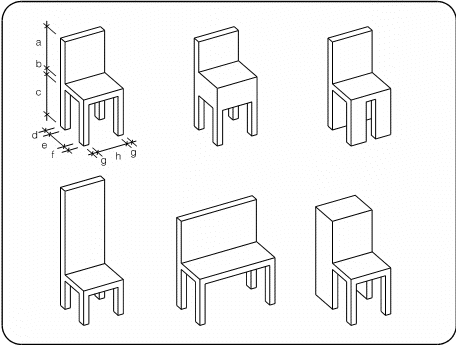
 NOTE ARC+ is supplied with a library of wall openings that are defined as parametric objects (see Openings). You should not use the commands in this chapter to place openings, however. Use the commands in Openings, which resolve the wall-opening junction, instead.
NOTE ARC+ is supplied with a library of wall openings that are defined as parametric objects (see Openings). You should not use the commands in this chapter to place openings, however. Use the commands in Openings, which resolve the wall-opening junction, instead.
Related Topics
