Panning the View
Home > 11 Viewing > Panning the View
Panning the View
You can pan the view by defining a displacement or specifying the dimensions of the working window.
By Displacement
\pan
Define two points. The view of the model changes so that the first point is relocated at the second point. The whole display is panned by the same relative displacement. The scale remains unchanged.
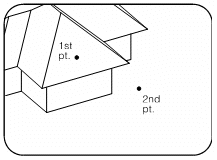
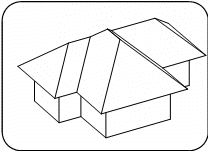
By the Dimensions of the Working Window
\panw
Hold down Alt and press the arrow keys (left, right, up, down) to move the view by the height or width of the working window in the desired direction.
