Natural Light Studio Settings
Home > 28 Lights > Natural Light Studio Settings
Natural Light Studio
Shadow type: Specifies the type of shadow used for the lights contained in the light studio; hard (ray-cast) or soft (shadow-mapped).
o Default: Use child setting.
o Range: Soft / Hard / Use child settings
• Soft will set the shadows as Soft for all lights of the group overwriting the singular settings.
• Hard will set the shadows as Hard for all lights of the group overwriting the singular settings.
• Use child Setting will considerate the singular settings in the group light.
Intensity factor: Specify whether the scaling of the lights in the light studio is done as a simple scaling or by clamping the the combined intensity of all the lights. For example, in the clamping case, if a studio had two lights of intensity 0.6 and 0.9 and the intensity of the studio was clamped to 1.0, then the intensity of the lights would be set to 0.4 and 0.6 respectively when an image was rendered.
o Default: Intensity factor
o Range: Intensity factor / total intensity
Intensity Scales: the intensity of all the lights contained in the light studio.
o Default: 1.
o Range: 0 – Infinite.
Override shadows resolution: Specifies whether the shadow resolution for the light studio will override the setting specified for the individual lights.
o Default: Off
o Range: On / Off
Shadows resolution: The resolution of the shadow map (if soft shadows are specified). Note that this will only override the local setting of each light if 'override shadow resolution' is true for the light studio.
o Deafult 100
o Range: 50 - 2048
Fixed world: enables the light studio to be fixed in world space. If you are using radiosity, this setting isn’t relevant.
o Deafult: Off
o Range: On / Off
Show light geometry: The default is for the underlying light settings to control whether each light shows any associated geometry, but this may be overridden for the whole light studio.
o Default: Use child setting
o Range: On / Off / Use child setting
Active lights only: Specify whether only the currently active lights are shown.
o Default: Off
o Range: On / Off
Orientation: The light studio can be oriented in various ways; aligned with world coordinate axes, aligned according to the view direction, aligned. according to the view's up vector, or aligned with the world coordinate axis closest to the view up vector.
o Default: view up alligned
o Range: World / Axis aligned / Up axis aligned / View up aligned / View direction aligned / Session aligned.
Scale type: The scaling is with respect to the orientation and controls how the unit cube scales into world space. You can specify the following restrictions on how the scaling operates; no scaling, uniform scaling in each direction, that scaling is uniform in x and y but non-uniform in z, or completely non-uniform.
o Default: Uniform
o Range: None / Uniform / XY uniform / Non uniform.
Scale: represents the light studio scale in the space.
o Default: 1, 1, 1
o Range: .001-Inf, 0.01-Inf, 0.01- Inf.
Real-Time shadows: Specify whether real-time shadows will be generated by lights in this light studio (note that this will also be affected by settings in the real-time render style).
o Default: Off
o Range: On / Off
Override usage: The default is for the underlying light settings to control the usage settings of each light, but this may be overridden for the whole light studio.
o Default : Off
o Range : On / Off
Usage: If the light studio is set to override the individual light's usage settings, then this argument provides control over the context in which the light studio is used. The light studio may be used during Auto, Update and Standard renders, during Global Illumination simulation, or any combination.
o “Edit usage”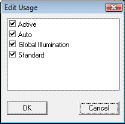
|
|