Light Template
Home > 28 Lights > Light Template
Light Template
“Light template” determines the combination and type of lights to use for Natural Light.
- The combo determinates the name template of the light combinations, “None” will not apply any sky and sun, selecting one of the template before the line the user will apply one of the template already in the model. LWA file, that can be used also from other scenes.
Selecting one of the templates after the line, the user is selecting one of the system templates, after his chosen the template will be copied in the model.LWA and will appear above the line. - The first icon “Edit” allow the user to edit the light template selected.
- The second icon “New” allow the user to add a new light template defining fully all parameters..
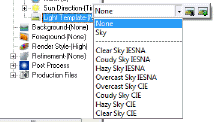
NOTE: In case of “None” option the user must check if the light source is set by environment map or similar.
|
|