Managing the Wall Library
Home > 05 Walls > Managing the Wall Library
Managing the Wall Library
To manage the wall library, click on the Catalog button in the dialog box for setting the current wall type. Following dialogue box will appear:
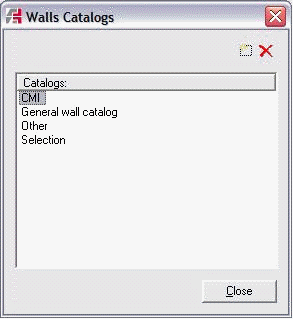
Using this dialog box, you can:
 Create a new wall library.
Create a new wall library.
 IMPORTANT: A wall library must contain data. i.e. an empty library will not be saved.
IMPORTANT: A wall library must contain data. i.e. an empty library will not be saved.
 Delete selected wall library.
Delete selected wall library.
Rename a library: Double click on the name of the wall and enter the new name.
 IMPORTANT: Deletion of a wall library and the walls that it contains is permanent.
IMPORTANT: Deletion of a wall library and the walls that it contains is permanent.
