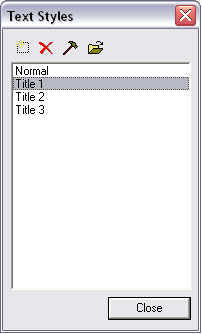Managing Text Styles
Home > 18 Text > Managing Text Styles
Managing Text Styles
The text styles enable you to save the appearance of the text and automatically change the entire text with the same appearance. The management of text styles is done using the following command:
\txtstl
Choose the Text Styles Manager option if you run this command from the pull-down menu.
The following dialog box is displayed:
|
|
Using this dialog box, you can: Define the current text style by selecting it from the list and then clicking on Close.
Rename a style: By double clicking on its name. |
 NOTE: When you change the attributes of a text style, all the texts of the model using this style are changed accordingly.
NOTE: When you change the attributes of a text style, all the texts of the model using this style are changed accordingly.