Introduction_Dim
Home > 19 Dimensions > Introduction_Dim
Dimensions
The management of Dimension is organized by styles. There are three predefined styles:
Default
Standard style, the user can customize it fully.
Nostyle
Define dimensions with free parameters (Colour, font, unit ... ).
Parametric
Style used for parametric dimension where it is not allowed to use True Type fonts.
NOTE: These three styles can not be renamed or deleted.
The dimension style are saved inside the model into the .adb file, there is management to import these from other files, saving the template file allows re-use of these styles in new project.
Dimension lines are an essential part of your plans and construction drawings. You can use ARC+ to generate precise measurements between any points in your model and place dimension lines anywhere in your drawing with ease. Create dimension lines one at a time or place a sequence of dimension lines automatically.
The length value (or radius and angle of an arc) measured by a dimension line is displayed near the line and is called dimension text. Like all text, dimension text has font attributes, scaled or fixed sizes, and justification (see Text, Text concepts). ARC+ allows you to edit dimension text (e.g., change the font, font size, color) and you can include words as well as numbers on the dimension line. You can easily make changes in the length of extension lines, type of tick marks and other attributes using the attributes dialog boxes.
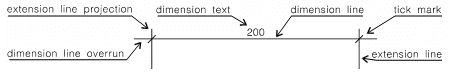
Dimension units can be set in meters, centimeters or millimeters. The format option on the dialog box allows you to change the unit of measure and to specify how many digits you wish to place after the decimal point.
Dimension units can be set in meters, centimeters or millimeters. The format option on the dialog box allows you to change the unit of measure and to specify how many digits you wish to place after the decimal point.
Edit dimension lines by breaking, joining or stretching them. Insert running dimensions and level symbols in your drawing, and create dimension arcs, radii and angles.
Dimension lines and their text are associated entities. This means that when you select either line or text, the other is also included in the selection group.
Related Topics
Working with Basic Dimension Lines
Additional Commands Used in Dimensions