Image Toolbars
Home > 25 Raster Support > Image Toolbars
Image Toolbars
Image toolbar
The Image toolbar enables you to easily access the ARC+ image manipulation commands.

Description of the Image toolbar commands
|
ICON |
ACTION |
|
|
Insert image in the current model. |
|
|
Replace image by another. |
|
|
Scan Image. |
|
|
Restore original state of image. |
|
|
Manage embedded images. |
|
|
Convert External Image from previous ARC+ models (versions prior to 2007) to Embedded Image. |
|
|
Convert several Images to a new Format. |
|
|
Save Image as… |
|
|
Power clip (plots a 2D polygon and clips the outer/inner part of the image to the polygon). |
|
|
Unify images (Stitch) creates a background consisting of patterns. |
|
|
Scale Image. |
|
|
Resize image. |
|
|
Rotate image. |
|
|
Mirror Vertically. |
|
|
Mirror Horizontally. |
|
|
Shear image. |
|
|
Autotrim Image: automatically deletes unnecessary color margins. |
|
|
Changes the Color Resolution of the image. |
|
|
Invert colors of the image. |
|
|
Desaturates image and reduces it to Grayscale 8 Bit. |
|
|
Converts image to Colored Gray. |
|
|
Converts image to Grayscale. |
|
|
Applies Poster effect to image (Posterize). |
|
|
Applies a Solarization effect to image (Solarize). |
|
|
Modifies image Intensity. |
|
|
Adjusts image Brightness. |
|
|
Adjusts image Contrast. |
|
|
Adjusts image Hue. |
|
|
Adjusts image Saturation. |
|
|
Modifies Gamma values of the image. |
|
|
Adjusts Colors Weight of the image. |
|
|
Swap Colors of an image. |
|
|
Remap Histocontrast of the image. |
|
|
Remap HistoEqual of an image. |
|
|
Remap the Intensity of an image. |
|
|
Remap Hue of the image. |
Image Insertion Toolbar
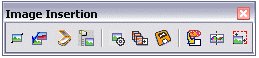
The Image Insertion toolbar consists of raster commands related to the insertion and management of images: Insert Image, Replace Image, Scan Image, Manage Embedded Images, Convert External Image to Embedded Image, Convert Several Images to a new Format, Save Image as, Power Clip, Unify images (Stitch), Scale Image (See Inserting and Managing Images for more details).
Image Editing Toolbar
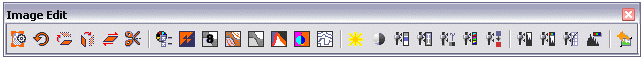
The Image Editing toolbar includes raster commands related to the editing of images: Resize, Turn, Mirror Vertically, Mirror Horizontally, Shear, Autotrim, Color Resolution, Invert Colors, Convert to Grayscale 8 Bit, Colored Gray, Grayscale, Posterize, Solarize, Remap Intensity, Adjust Brightness, Contrast, Hue, Saturation, Gamma, Colors Weight, Swap Colors, Remap Histocontrast, Remap HistoEqual, Remap Intensity, Remap Hue(See Image Size and Appearance, Image Colors, Image Adjustment and Remapping for more details).




































