Exporting in .atl Format
Home > 10 Files > Exporting in .atl Format
Exporting in .atl Format
You can use Save as command to save your model in .atl (v1.2 and 2 ) format, the native format of Art*Lantis™ software :
\saveas
You can use this dialog box to select .atl format from the pulldown list of formats:
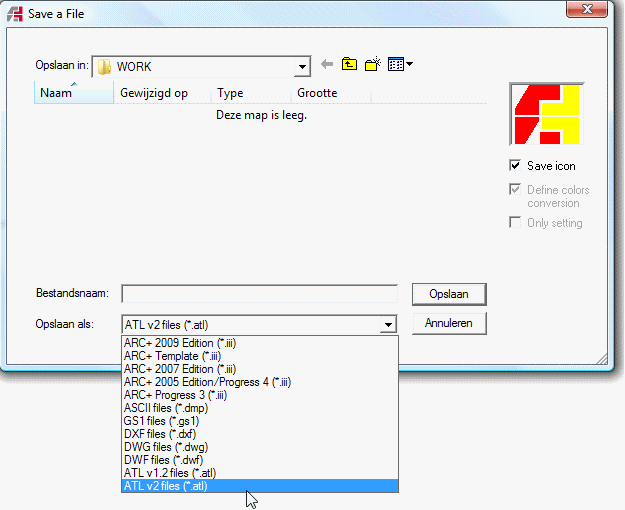
Specify the name and location where your model will be saved and click OK. Then you can open this model directly in Art*Lantis™. Only choose 1.2 if your version artlantis is below 2.
