Dimensioning the Angle of an Arc
Home > 19 Dimensions > Dimensioning the Angle of an Arc
Dimensioning the Angle of an Arc
Dimension the angle of an arc on each one of the major planes.
\anga
Indicate the arc to be measured. Define a location point through which the dimension arc will pass. This point also determines the location of the angle text.
 NOTE Operate this command only in orthogonal views of the model. The measured arc must be parallel to the working plane.
NOTE Operate this command only in orthogonal views of the model. The measured arc must be parallel to the working plane.
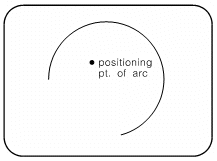
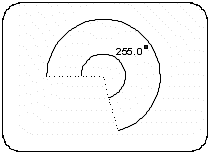
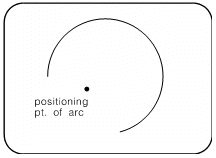
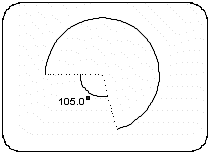
The dimension arc, text and two short help lines created by this command are dimension line entities that can be individually edited. They can be selected by the Select by application type (\apsel, option d) command or erased by the Deleting all dimensions (\dmdel) command. The entities have the currently set attributes for dimension lines and text respectively, except for justification and format. The text is justified according to its relative position around the arc, and the text format is shown in degrees to one decimal point.
 HINT You can query the angle of an arc without creating these dimension lines by using the Query the angle of an arc (\qanga) command. (See Queries & Quantities).
HINT You can query the angle of an arc without creating these dimension lines by using the Query the angle of an arc (\qanga) command. (See Queries & Quantities).
