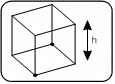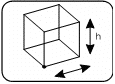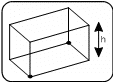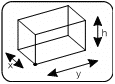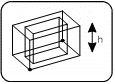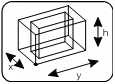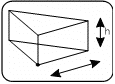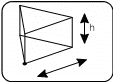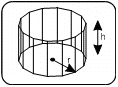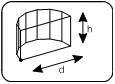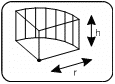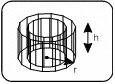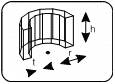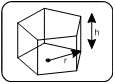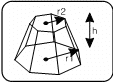Creating predefined polygon prisms
Home > 04 Polygons and Solids > Creating predefined polygon prisms
Creating predefined polygon prisms
Create 3D polygon solids of predefined shapes. The following shapes are available:
|
Cube by 2 points
|
\2pcub
|
|
Cube by Size
|
\pcub
|
|
Rectangular Box by 2 points & Height/Thickness
|
\2pbox
|
|
Rectangular Box by 2 Sizes & Height/Thickness
|
\pbox
|
|
Hollow Box by 2 points & Height/Thickness
|
\2prhs
|
|
Hollow Box by 2 Sizes & Height/Thickness
|
\prhs
|
|
Isosceles Right-Angular Triangular Box by Size or by Sample, in Horizontal direction
|
\isotr
|
|
Equilateral Triangular Box by Size or by Sample, in Horizontal direction
|
\equtr
|
|
Cylinder by Point or Radius & Height/Thickness
|
\pcyl
|
|
Half Cylinder by Diameter or Sample
|
\hfcyl
|
|
Quarter Cylinder by Radius or Sample
|
\qtcyl
|
|
Hollow Cylinder by Point and Thickness
|
\rpipe
|
|
Hollow Half Cylinder by Radius and Thicknes or by Sample
|
\hpipe
|
|
Regular Polygon Prism by including Circle or by Sample
|
\npoly
|
Each prism may be created on any of the major planes (xy, xz, yz).
Specify the plane of the prism base and enter the position and dimensions as required by the specific prism.
Specify the height (or length if the shape is not on the xy plane). State whether the prism is to be positive or negative. A positive solid is treated as a solid body. A negative solid is intended as a hole or void within another positive solid body.