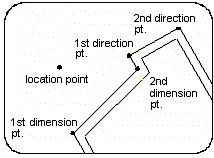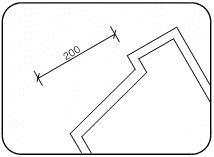Creating a Dim Line at Any Angle between Specified Points
Home > 19 Dimensions > Creating a Dim Line at Any Angle between Specified Points
Creating a Dim Line at Any Angle between Specified Points
\dim2p
Define a location point through which the dimension line will pass.
Define the direction of the dimension line by two points. The dimension line is created parallel to the line between these points.
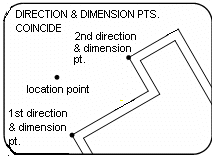
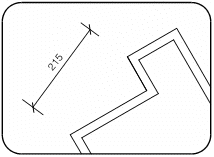
If the direction points that you defined are also the points to be measured, press Enter. The dimension line and text are entered in your drawing in 3D space.