Creating_a_Line
Home > 03 Lines > Creating_a_Line
Creating a Line
Creates a line between two points
\line
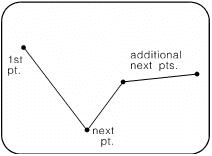
Select the first point and next point of the line you want to draw. A guide line is stretched between first point and the current cursor position.
When you indicate the next point, a line segment is drawn between them. You can continue to draw additional lines with each new line segment beginning at the previous point.
To change the type, color or width of a line see Editing and Manipulation, Changing line attributes.
To delete a line, see Editing and Manipulation, Deleting an entity.