Corners and Fillets
Home > 05 Walls > Corners and Fillets
Corners and Fillets
Creating a Corner between Walls
Form a corner between two walls or a wall and an arc.
\corner
Indicate the two walls that are to form the corner. The walls can be in proximity to each other or can intersect.
The system joins the two walls with a corner, shortening or lengthening them as necessary. If the two walls intersect, you must indicate the walls on the side of the intersection that are to be kept. Confirm the result.
 NOTE You cannot use this command to create corners between two wall arcs. Both walls must have the same number of layers and symmetry. Where the two walls have different heights, see Resolving corners.
NOTE You cannot use this command to create corners between two wall arcs. Both walls must have the same number of layers and symmetry. Where the two walls have different heights, see Resolving corners.
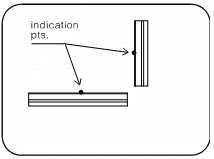
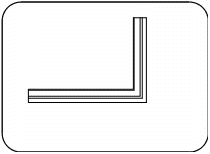
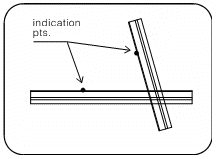
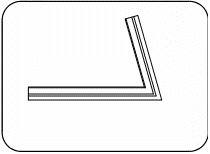
 HINT Use plan view when you create corners between two wall arcs.
HINT Use plan view when you create corners between two wall arcs.
Automatic Cornering between Walls
Set the automatic cornering mode for walls.
\autoc
When the end point of a wall segment is defined at the same point as the end of an existing wall segment, the walls are joined as a corner.
While this mode is set off, you must use the Creating a corner between walls (\corner) command.
