Converting 15 Colors to 255 colors External Files
Home > 10 Files > Converting 15 Colors to 255 colors – External Files
Converting 15 Colors to 255 colors – External Files
This command enables you to convert the 15 colors of the previous versions of ARC+ in the new colors from the 255 colors palette. - For many files simultaneously.
 IMPORTANT: It is strongly recommended to save a backup copy of the file that you convert with this command. This will enable you to use the file in previous version if required.
IMPORTANT: It is strongly recommended to save a backup copy of the file that you convert with this command. This will enable you to use the file in previous version if required.
\mclrconv
Following dialogue box will appear as the command is activated:
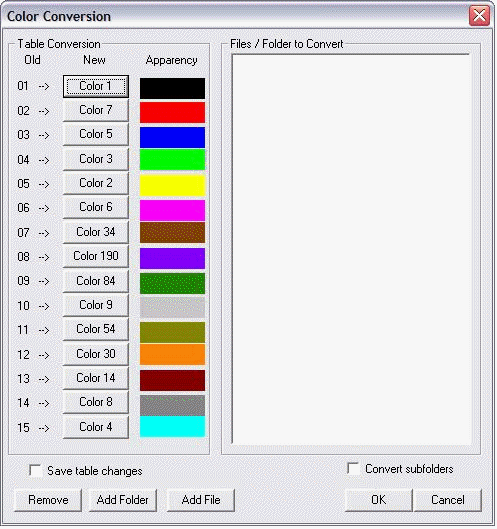
Click Add Folder to open the Open dialogue box to select folder containing the ARC+ models for color conversion. The contents of the selected folder will be displayed in the Files/Folders to convert field.
Click Add File to open the Open dialogue box to select an ARC+ model for color conversion. The selected model will be displayed in the Files/Folders to convert field.
Click Remove to remove a selected file from the Files/Folders to convert field.
Save table changes – Check this box to save your conversion preferences for the selected files. Else the colors displayed by default will be displayed again when you trigger this command.
In the Table Conversion field:
Previous – The reference number of 15 colors of the ARC+ (before ARC+ 2007 II Edition).
New – The reference number of the colors corresponding to the previous 15 from the 255 colors palette. If you click the button, the ARC+ color Selector appears to enable you to choose another color.
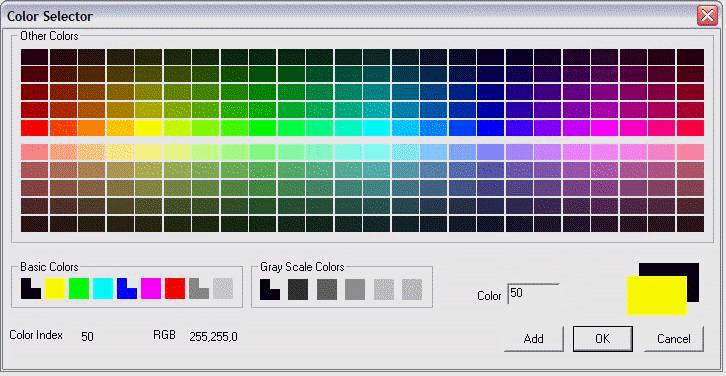
Choose a color to match with a number in the previous index and click on OK to activate your selection.
Appearance – displays a sample of the color chosen in New.
Click OK to save the changes and close the dialogue box
 IMPORTANT : The changes that you make in the definitions of 15 colors are incorporated immediately. For example, color 1 is defined as Black and you change it to blue, all the elements previously displayed in black will turn blue. This command functions also in files created in ARC+ 2007 II and 2009 Editions.
IMPORTANT : The changes that you make in the definitions of 15 colors are incorporated immediately. For example, color 1 is defined as Black and you change it to blue, all the elements previously displayed in black will turn blue. This command functions also in files created in ARC+ 2007 II and 2009 Editions.
 NOTE The file conversion may be long. This depends on the size and number of files to be converted.
NOTE The file conversion may be long. This depends on the size and number of files to be converted.
