Colors of lines, filling and images
Home > 20 Plotting and printing > Colors of lines, filling and images
Colors of lines, filling and images
You can easily choose "Color", "Grayscale" or "Black" option to print the drawing
Choose any option below to define the color of lines:
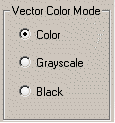
Color – All the lines will be printed in colors (see how to configure the colors of the lines below)
Grayscale – All the lines will be printed in Grayscale
Black - All the lines will be printed in black and white
For the color fills, choose any one of the options below:
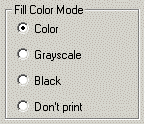
Color –All the filled areas will be printed in colors (see how to configure the colors of the lines below).
Grayscale – All the filled areas will be printed in Grayscale.
Black - All the filled areas will be printed in black and white
Not to be printed – No filled areas will be printed.
For the colors of raster (images):
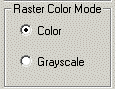
Color – All the images will be printed in colors.
Grayscale– All the images will be printed in Grayscale
