Changing the Symmetry of an Opening
Home > 06 Openings > Changing the Symmetry of an Opening
Changing the Symmetry of an Opening
Change the symmetry of an opening.
\opsym
Indicate the opening to be updated.
Specify the direction of symmetry:
Along the wall
Through the wall
Continue to indicate further openings to be updated.
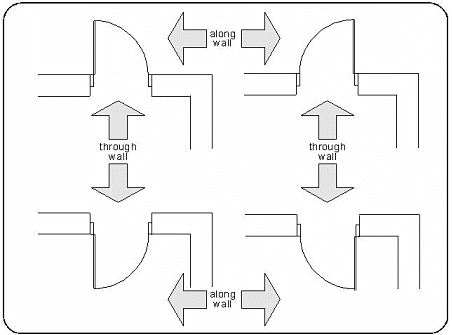
 NOTE The symmetry of the entire combination is changed along the wall. Thus, if the end conditions attached to an opening are not of equal length, the position of the opening changes. This can be corrected by using the Moving an opening by dragging or Changing the location by displacement commands.
NOTE The symmetry of the entire combination is changed along the wall. Thus, if the end conditions attached to an opening are not of equal length, the position of the opening changes. This can be corrected by using the Moving an opening by dragging or Changing the location by displacement commands.
