Changing the Symmetry of Walls and Arcs
Home > 05 Walls > Changing the Symmetry of Walls and Arcs
Changing the Symmetry of Walls and Arcs
Change the symmetry of a wall or arc.
\mwsym
Indicate the wall or arc to be changed.
The order of the layers of the wall will be reversed but the wall or arc maintains its original position.
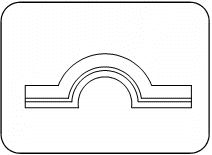
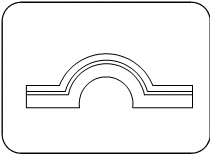
 NOTE If you execute this command on an arc that was created within an existing wall, the layers of the arc will not be connected with the layers of the straight wall. Use the Creating corners between walls (\corner) command to connect them. If the order of the layers in the arc is not the same as that in the wall, the results of this command may be incorrect.
NOTE If you execute this command on an arc that was created within an existing wall, the layers of the arc will not be connected with the layers of the straight wall. Use the Creating corners between walls (\corner) command to connect them. If the order of the layers in the arc is not the same as that in the wall, the results of this command may be incorrect.
Do not use this command on walls with openings and/or T-junctions. To change the symmetry of a wall containing openings and/or T-junctions use the Changing the symmetry of walls (\uwsym) command (provided that no arcs are involved).
