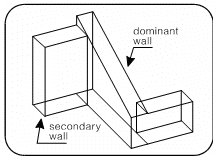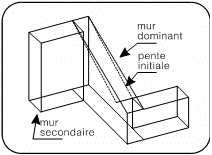Changing the Dominance of Walls of Different Heights at a Corner
Home > 05 Walls > Changing the Dominance of Walls of Different Heights at a Corner
Changing the Dominance of Walls of Different Heights at a Corner
Update the dominance of walls of different heights at corners.
\ucorn
This command changes the dominance of walls that meet at a corner. The dominant wall will penetrate the corner to the outer face of the second wall.
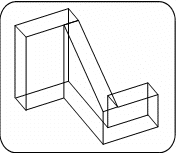
If the Refining corners (\mwrfn) command has been used, one of the walls that meet at a corner has already been designated as the dominant wall according to the following criteria:
For walls of differing heights — the higher wall
For level walls of the same height — the wall aligned closer to the X axis
For sloping walls that meet at the same height — the wall whose opposite end is higher
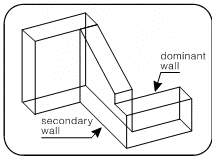
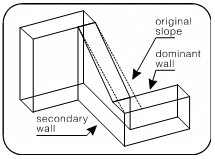
Operation
Indicate the wall that is to be the dominant wall. Indicate the second wall. If the top of either of the walls slope (i.e., z1 does not equal z2) specify whether:
Slope is to be a fixed angle — the height of the wall is adjusted as necessary
Wall height is to be fixed — the angle of the slope is adjusted
You may use this command again to reverse the dominance.