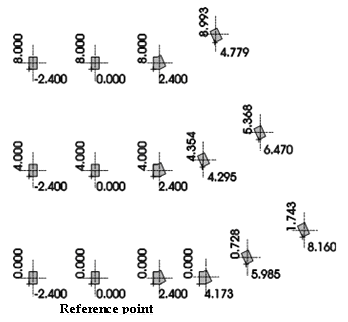Adding Coordinates
Home > 18 Text > Adding Coordinates
Adding Coordinates
Mark the absolute or relative value of the coordinates.
\coord
Use this command to display coordinates of specific points in your model. This is useful in such applications as the layout of foundations or plans involving many free form curves. Each click of the cursor displays the x and y coordinate value next to the point.
Optionally, you can specify the number of digits to be displayed after the decimal point and type text that will appear next to the reference point. You can also specify whether the coordinates will be relative (based on a first point that you specify as the reference point)—or absolute (based on the origin of the model, i.e., the system coordinates).
Press Enter to display the Font dialog box if you want to change font and text attributes.