Overview User Interface
When you start Cube-fly you will see this layout that is studied to use Cube-fly with simplest ergonomic possible.
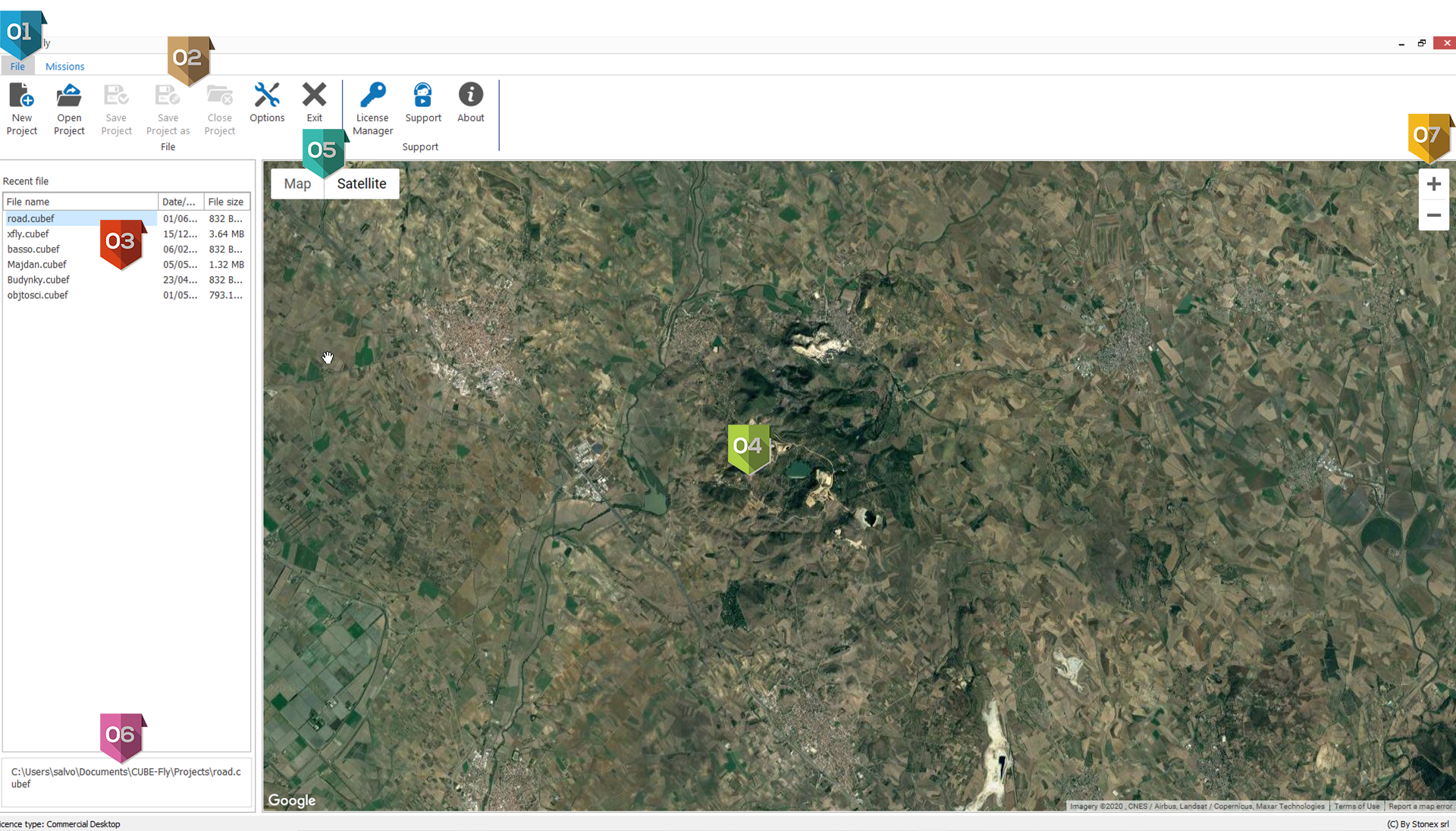
|
Menu, it select the project phase you want to edit |
|
The Ribbon bar contains all the activities of Cube-fly such as File management, Mission and photogrammetry etc, all parameters showed in this area are project parameters (they will be applied only to the current project and stored in the project file .cubef each time you will select the tab related with one activity the Layout will change in order to have the best display and usability for such activity. The .cubef contains all parameters of project with exclusion of file for MicMac and Metashape, they will be stored in folder on the same level of .cubefly. |
|
List of last created projects. |
|
Panel with Google map User Interface dedicate to identify and locate the mission place, |
|
Buttons that defines if to show in the Google map panel as map or satellite image. |
|
Path of active project. |
|
Button to change zoom in / out The Zoom can be also by rotating the wheel mouse button. Pan clicking the wheel mouse button and moving it. |






