Project file
The .cubef file contains all parameters of project with exclusion of files for MicMac and Metashape: they will be stored in folder on the same level of .cubef
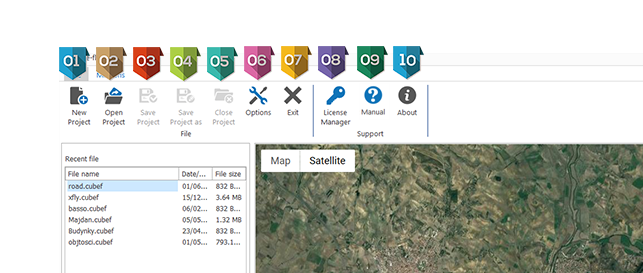
|
|
|
Open Project, Open an existent previously saved project. |
|
Save current opened project, this icon becomes active when one project is opened, this action will save all Project parameters to the hard disk. |
|
Save current project as another project, this icon becomes active when one project is opened, this action will save all Project parameters to the hard disk with another name. If the photogrammetry was already calculate the original data was already changed, we advice to open the original project and recalculate the photogrammetry phases. |
|
Close Project, this action will close the current project (if something was changed Cube-fly will ask if you want to save) and the last projects will be showed on the left panel. |
|
This action will open the options dialog where you can set the main configuration of Cube-fly. |
|
Exit, this action will close Cube-fly, (if something was changed Cube-fly will ask if you want to save) |
|
License manager, this action will run the dialog to manage your license of Cube-fly |
|
Manual, this action will run this Help. |
|
This action will open the dialog of About where you can see your license details and all Copyrights of Cube-fly |









