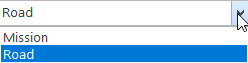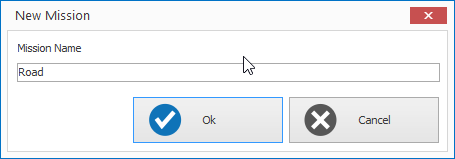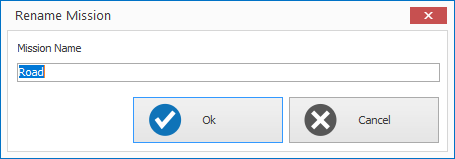Multi Mission
Cube-fly supports the Multi Missions, it means that the user can define several zones where he can make a web survey o a drone survey.
Particularly interesting is to create a mission that include spatially all other missions and use it to calculate the 3D terrain by web or Esri survey and use to make the terrain aware for all included missions.
Note: We dis-advise to create Multi Mission far between them!!
The Multi Mission use must be interpreted to subdivide smartly a big surface to survey using smartly the action to land to recharge the drone battery, for example if you have a zone that need 45 minutes of drone fly to survey you will need to land and replace the battery, but usually the take off / land position is the same if you interrupt the mission, using the multi mission option you can define several missions and you can set take off /land place different per mission, than you can define orientation and speed differently according the survey type or fully different type of mission.
We advice to follow also the video training to become an expert in Cube-fly.
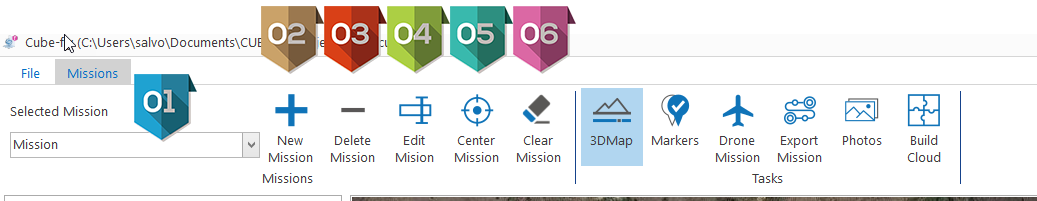
|
Combo box where are listed all Mission in the current project, selecting a mission all tabs will refer to the selected mission
|
|
This button allows to add a New mission to the list of the project by the following dialog
|
|
This button will delete the selected mission and delete all related data, this action is irreversible. Note: in a project at least one mission must be present, the last mission is not possible to delete. |
|
This button allows to rename the name of the mission.
|
|
This button center in the map the selected mission is order to zoom into it. |
|
This button will delete all data of selected mission but will not delete the mission and is name will be still in the Mission list. |