Settings of Dynamic Viewing
Home > 11 Viewing > Settings of Dynamic Viewing
Settings of Dynamic Viewing
You can set the speed and sensibility of dynamic view operations.
\zoompan
Following dialogue box will appear as the command is activated:
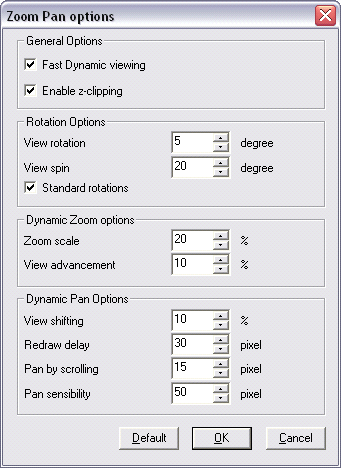
|
Parameter |
Description |
|
Fast Dynamic viewing |
Determines whether the TrueType text fonts, images, hatches and fill polygons should be blanked temporarily while doing dynamic viewing operations. If activated, this option makes it possible to move more freely.
Texts in TrueType font – only the baseline is displayed when you zoom and pan. Fill polygons – Only the contour polygon edge in dynamic pan (fill is always visible in zoom) Hatches – Only the contour polygon edge in dynamic pan (hatches are always visible in zoom) Patterns – Only the contour polygon edge in dynamic pan (patterns are always visible in zoom) Images - only the frame is displayed in Zoom and pan. |
|
Enable Z-clipping
|
When this option is active, any distorted distant part of the model will be blanked automatically. |
|
View rotation |
Sets the view rotation of the model around one of the three axes. It is expressed in terms of angles to be covered while rotating the mouse scroll button. |
|
View spin |
Sets the view spin of the model. It is expressed in terms of the angle to be covered when the cursor covers the entire length of the screen. |
|
Standard rotations |
When this option is active, the spin keeps the Z axis upwards so that model is not reversed. |
|
Zoom scale |
Sets the zoom out or zoom in percentage obtained by the rotation of mouse scroll. |
|
View advancement |
Sets the view advancement. It is expressed in percentage of the total length of the imaginary line separating the eye from the target. This fraction of length is covered entirely when the cursor covers the entire length of the screen. |
|
View shifting |
Sets the view shifting in 3D along one of the three axes. It is expressed as a percentage of the total length of the model along the selected axis. This fraction of length is covered entirely when the cursor covers the entire length of the screen. |
|
Redraw delay |
Sets the pixels distance you should move the mouse on screen so that the currently viewed model will be redrawn automatically. For a small model, the movement becomes easier if smaller parameter is used. In case of a bigger model, the command will take longer time if the parameter value is too small. |
|
Parameter |
Description |
|
Pan by scrolling |
Sets the pixel distance by which the model is moved when you click a vertical or horizontal arrow adjacent to the scroll boxes of the window. |
|
Pan sensibility |
Sets the pixels distance you should move the mouse on screen so that the dynamic pan or spin starts automatically. |
