Render Display Modes
Home > 11 Viewing > Render Display Modes
 Back to the Main Topic
Back to the Main Topic
Render Display Modes
Control what is displayed on the screen in Render mode.
\rendmode
Choose one of the display options:
Display all
Hide shadows
Hide lights
Display transparent polygons as opaque
Sketch mode
Draft Mode
Advanced settings
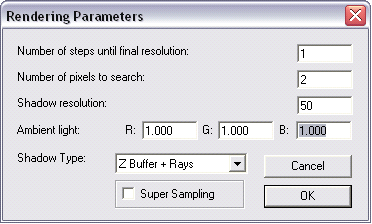
Temporarily removing such elements as lights and shadows and displaying transparent polygons as opaque, can considerable speed up the work process. After establishing your lighting scheme, you can hide the lights while working on other areas of your model. When you have completed the model, simply select the DISPLAY ALL option for the total design effect.