Open as
Open as
Start a new project from an existing project.
\openas
Unlike the New (\new) command that starts a new model from a template located in
…ARCALIB\TEMPLATE\MODELS for GEOM models and …ARCALIB\TEMPLATE\DSG for DSG files –
You can use the Open as command to create a new model from any existing ARC+ model regardless its location on your system or network.
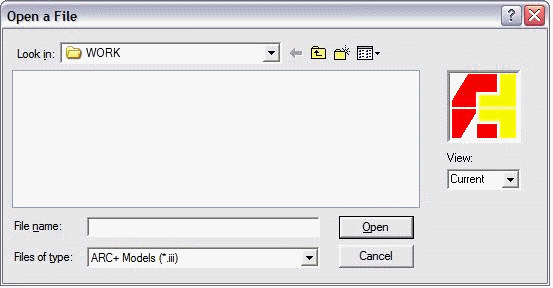
Select the file you want in the dialog box.
Click on Open.
The file gets loaded in ARC+ but when you save it for the first time, ARC+ prompts you to give it a name.
 NOTE : When you use the ‘Open as’ command, ARC+ displays ‘New Model' in the header till you do not save the file.
NOTE : When you use the ‘Open as’ command, ARC+ displays ‘New Model' in the header till you do not save the file.
