Measuring Non-orthogonal Dimensions
Home > 19 Dimensions > Measuring Non-orthogonal Dimensions
Measuring Non-orthogonal Dimensions
Create a dimension line that measures the true (unprojected) length of a line in three-dimensional space.
\diml
The dimensions you place in your model are generally measured by perpendicular projection to an orthogonal plane. When you need to measure an unprojected dimension, you can create a dimension line that measures along a slope.
Indicate a location point or Press Enter if you wish to attach the dimension text to the line being measured (without creating a dimension line).
Indicate a line in the model—the dimension is displayed. Confirm the direction of the dimension text. If you reject the direction, the text is flipped to the other side of the line.
A dimension line is created in the current active plane. The value on the dimension line is the true full length of the measured line, rather than a perpendicular projection. You may use this command on a model displayed in either orthogonal or axonometric view.
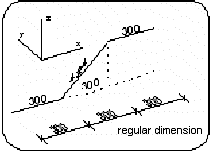
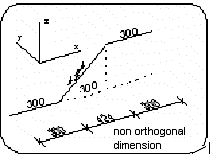
The dimension line and text are entered in your drawing in 3D space.
