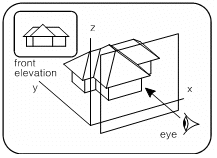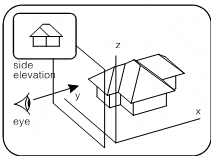Elevation View
Home > 11 Viewing > Elevation View
Elevation View
Display the model in elevation: front, back, right, or left.
\elev
Specify which elevation you want to display:
 Front (XZ plane—positive direction)
Front (XZ plane—positive direction)
 Back (XZ plane—negative direction)
Back (XZ plane—negative direction)
 Right (YZ plane—positive direction)
Right (YZ plane—positive direction)
 Left (YZ plane—negative direction)
Left (YZ plane—negative direction)
The model is displayed in the specified projection. The system automatically switches the working plane to be parallel to the viewing plane. The shortcut key Ctrl+F6 is preset to front elevation.
 NOTE To switch from one elevation to another, you can also use the Moving the eye position (\walk) command or its shortcut key Shift+F5 that is preset to \walk left 90 degrees.
NOTE To switch from one elevation to another, you can also use the Moving the eye position (\walk) command or its shortcut key Shift+F5 that is preset to \walk left 90 degrees.