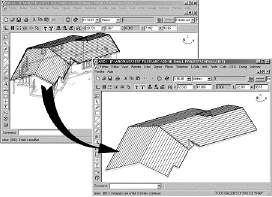Editing an Object or Frame in a Separate Session
Home > 01 Getting Started > Editing an Object or Frame in a Separate Session
Editing an Object or Frame in a Separate Session
Using this function you can edit the original file of a placed object (in the geometric model) or a frame in DSG. It goes directly to this file without asking for its name or location in your directories.
Right click on the object
Open source file
To run this command, place the cursor on the object of which you want to edit the source, then right click to display the contextual menu.
Select Open source file option. At this point a dialog box will ask you whether you wish to edit the file of the desired object in a separate session window.
Select yes to allow the system to open a new ARC+ session window and display directly the object source file in it.
Select no to allow the system to open the source file of the object in the current window, replacing the file currently displayed. In such case the system will ask you whether to save the changes made in that file.