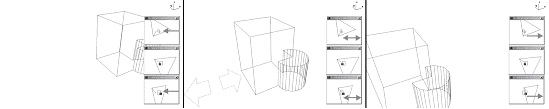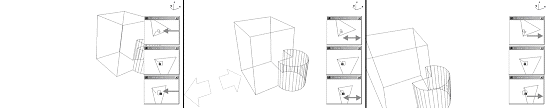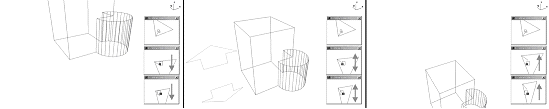3D Displacement
Home > 11 Viewing > 3D Displacement
3D Displacement
Displace Along X-Axis
Drag the eye and the target along the X axis.
|
CAP |
|
|
|
Ctrl |
Alt |
Keep the Alt key pressed then click and hold the scroll button of the mouse and move it. The eye and the target move along the X axis.
|
🡡 |
Initial position |
🡣 |
|
|
||
Displace Along Y Axis
Drag the eye and the target along the Y axis.
|
CAP |
|
|
|
Ctrl |
Alt |
Keep the Ctrl key pressed. Then click and hold the scroll button of the mouse and move it. The eye and the target move along the Y axis.
|
🡡 |
Initial position |
🡣 |
|
|
||
Displace Along Z Axis
Drag the eye and the target along the Z axis.
|
CAP |
|
|
|
Ctrl |
Alt |
Keep the CAP key pressed. Then click and hold the scroll button of the mouse and move it. The eye and the target move along the Z axis.
|
🡡 |
Initial position |
🡣 |
|
|
||
Advance
This function drags simultaneously the eye and the target along an imaginary line joining two points.
|
Shift |
|
|
|
Ctrl |
Alt |
Keep the Ctrl, CAP, Alt keys pressed then click and hold the scroll button of the mouse and move it. The cursor looks like this :

 IMPORTANT: This operation cannot be performed while perspective mode is active.
IMPORTANT: This operation cannot be performed while perspective mode is active.