Setting the Permissible Ranges for Stair Parameters
Home > 07 Stairs > Setting the Permissible Ranges for Stair Parameters
Setting the Permissible Ranges for Stair Parameters
Set the parameter ranges for stair creation.
\astrs
Set the permissible ranges for the stair parameters so that the system calculates, generates and creates the new staircase within the specified ranges.
Description
Default ranges exist for each parameter. The values of the ranges are saved by the system in a file called stairs.arc in your current directory, and is used for all further stairs in this project until modified. You may maintain different sets of values for different projects by saving them in separate directories.
The following ranges are set by this command:
|
Prameter |
Default |
Range |
|
Formula 2H+B |
0.61 to 0.65 |
|
|
Rise |
0.14 to 0.22 |
|
|
Tread |
0.22 to 0.32 |
|
|
Min/Max number of stairs in flight |
3 to 17 |
|
|
Layer number for stairs |
1 |
1-255 |
|
Color of staircase |
1 |
1-16 |
|
Thickness of handrail |
0.07 |
- |
|
Height of handrail above stairs |
1 |
- |
|
Distance of handrail from edge of step |
0.035 |
|
|
Color of handrail |
1 |
1-255 |
|
No. of steps in winding section |
3 |
3, 5 or 7 |
|
spiral stairs |
|
|
|
Headroom |
2.1 |
|
|
Angle for measuring headroom |
320 |
|
|
Minimum width of narrow side of step |
0.1 |
|
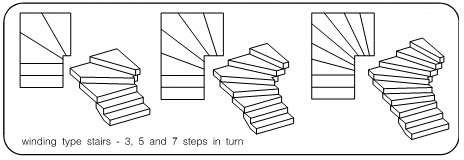
Operation
Use the pull-down menu to display the staircase dialog box. If you enter the command via the keyboard you set the parameters via a series of prompts on the input line.
The parameters and the current values are displayed. Enter a new value or press Enter to accept the current one. When you have set all the parameters they are saved by the system.
If you wish to change only certain parameters, you can type 0 and press Enter to exit without changing the remaining values (except in the distance of handrail prompt where 0 is a legal input).
 IMPORTANT If you are using the command via the input line, each prompt must have an entry.
IMPORTANT If you are using the command via the input line, each prompt must have an entry.
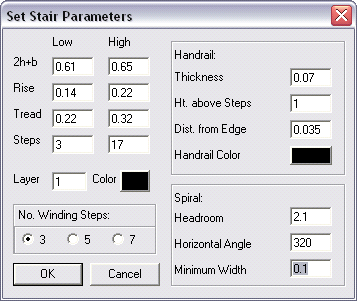
 NOTE In winding staircases, the lower and higher limits to the number of stairs in a single flight (default 3) are ignored.
NOTE In winding staircases, the lower and higher limits to the number of stairs in a single flight (default 3) are ignored.
