Replacing a Wall
Home > 05 Walls > Replacing a Wall
Replacing a Wall
Replace an existing wall with a different wall.
\wrepl
At the conceptual stage of design there is no need to show a great amount of detail. At this stage the type of wall that will eventually be used is not essential and may not even be finalized. You may prefer, therefore, to use a simple one layer wall while conceptualizing the design much the same way as you would use a 6B pencil. Later when the construction details and materials of the design are finalized, you can replace the simple wall with one that represents your detailed specifications.
You can specify the existing walls to be replaced by the following options:
A single wall
A selected group of walls
All walls
The wall to replace the existing walls may also be specified in different ways:
By the currently active wall, i.e., the wall last defined by the Choosing a wall as the current (\setmw) command.
By a sample of the wall if it already exists on screen
By name
By selecting it from the graphic library
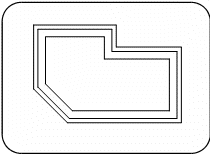
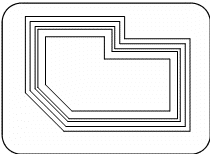
Operation
Choose the method by which you define the wall to be changed. If you are changing a single wall, indicate the wall.
Choose the method by which you define the wall to replace the existing walls. If you are replacing walls, with one that already exists on screen, indicate the sample wall. If you are replacing walls by name, enter the name of the wall.
Confirm or reject the result.
The walls are replaced and you are asked to confirm the result. If you reject the changes, the original walls are redisplayed.
All corners and T-junctions between walls of the same type are resolved. The current default T-junction solution is applied. Openings are unaffected but may be changed by using the Replacing openings in a wall (\orepl) command. The operation does not affect wall arcs.
A wall that has been trimmed obliquely, with the Trimming a wall or segment (\wtrim) command, may be replaced, but the replacement wall is closed at right angles at the point where layer number one of the wall ends.
 NOTE A wall with an axis cannot be replaced by a wall without an axis and vice versa.
NOTE A wall with an axis cannot be replaced by a wall without an axis and vice versa.
