Preview
Home > 20 Plotting and printing > Preview
Preview
The Preview option in the Print Manager enables you to view the drawing before printing. This preview enables you to ensure that the drawing is positioned appropriately on the sheet, in "Portrait" or "landscape" format.
Click on the button to start the preview:
button to start the preview:
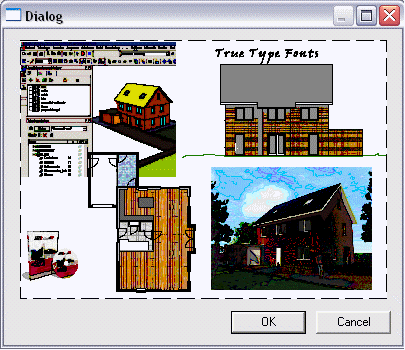
You can either drag one of the corners to resize the preview frame
one of the corners to resize the preview frame
or set it to full screen , as any typical windows dialogue.
, as any typical windows dialogue.
Click OK to return to the print Manager
