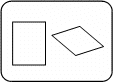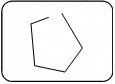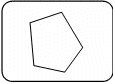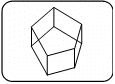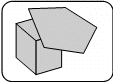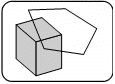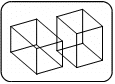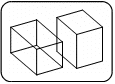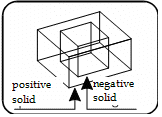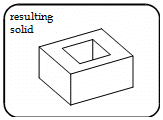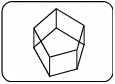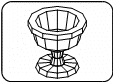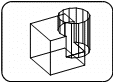Polygon Types
Home > 04 Polygons and Solids > Polygon Types
Polygon Types
|
polygons
|
These are multi-sided entities comprising of points existing on the same plane. They may be open or closed, and may have two or three dimensions. If closed, their surfaces can be transparent or opaque. |
|
open polygons (strings)
|
These are polygons with a final point which does not coincide with the first point. Open polygons cannot be displayed as surfaces and cannot be expanded to 3D. I If open polygons are rotated about the axis joining the two ends of the polygons, rotational solids are created.
|
|
closed polygons (loops)
|
These are polygons with a final point which coincides with the first point. A closed polygon can be considered as a Surface (opaque) or Polyline (symbol -transparent). They may be given a third dimension or can be joined to other polygons with same number of points and direction to create a solid. You can create a rotational solid using a closed polygon, by rotating it about any external user-defined axis.
|
|
surface polygons
|
These are the polygons which are displayed as opaque surfaces in the solid display mode. They should be closed, co-planar and NOT self-intersecting. They can include a text indicating their area, as well as a color fill. This kind of polygons may be changed to polyline (symbol).
|
|
POLYLINES (symbol polygons)
|
These are the polygons displayed as transparent polylines (symbols) in the solid display mode. They cannot be expanded to 3D, or be filled with a color. Their area cannot be calculated or displayed. They can be filled with hatches and patterns. They can be opened or closed and of any shape, freely defined in 3D space. They may be converted to "Surface polygons", under condition that they are closed, co-planar and NOT self-intersecting.
|
|
polygon solids
|
These are solids created from polygons either by expanding 2D Surface polygons to 3D, by joining two Surface polygons from different planes, or by rotating a polygon in space. |
|
positive solids
|
These solids are considered as full material bodies in the Solid or Render display modes. They can participate in Boolean operations, under condition that they have a common overlapping part. |
|
negative solids
|
These solids are considered as voids in the Solid display modes. They must be placed within a positive solid, with at least one side fully overlapping a side of the positive solid.
|
|
regular or simple solids
|
These are solids with two joined base polygons, and can be considered as "Prisms". They are created by one of the following methods: Expanding a 2D surface polygon in direction (\p3d) Joining two polygons (\sol2s) Three dimensional linear walls Attention! Each of the bases of the prism can be manipulated separately and can have different graphic attributes. To manipulate or select the full prism, you should "catch" the lines joining the 2 bases ("extension lines"). |
|
complex solids
|
These are solids that are defined by a series of attached surface polygons, defining a closed body. Complex solids in ARC+ are the result of the following operations: Rotating a polygon around an axis (\rosol) Sectioning a prism or another complex solid (\secte, \sects) Boolean operations on a prism or another complex solid (\uni, \dif, \int) Joining two surface polygons which are not exactly overlapping (\sol2s) Three dimensional solid of arc walls or of walls which are extended to a roof.
|