Measuring a Radius
Home > 19 Dimensions > Measuring a Radius
Measuring a Radius
Create dimension of radius of a specific arc or circle on each of the major planes.
\rad
Indicate the arc or circle to be measured or press Enter to set the arrow type. Define a positioning point for the radius arrow symbol.
An arrow symbol is created through the positioning point. The arrow can be drawn inside or outside the arc depending on the location of the positioning point. The value of the radius is displayed along the arrow line.
 NOTE Operate this command only in orthogonal views of the model. The measured arc must be parallel to the working plane.
NOTE Operate this command only in orthogonal views of the model. The measured arc must be parallel to the working plane.
If you press Enter, specify the arrow head name or press Enter again to select an arrow head from the graphic library. Specify the size of the arrow head and define a prefix (e.g., R=) to the radius value, of up to 3 characters.
The arrow symbol and text string created by this command are dimension line entities that can be individually edited.
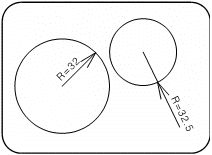
Select with the Select by application type (\apsel, option d) command or erase with the Deleting all dimensions (\dmdel) command.
The entities have the attributes currently set for dimension lines and text respectively, except for justification.
