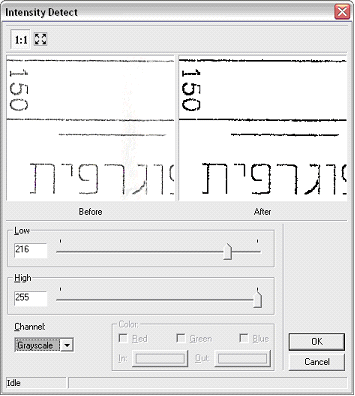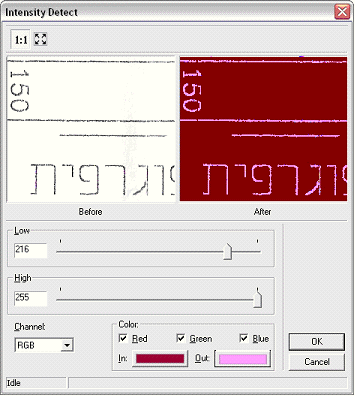Intensity
Home > 25 Raster Support > Intensity
Intensity
This command enables you to pick the two dominant colors of an image, accentuate one or both of them, change their contrast and replace them by different colors. This function is extremely useful while "cleaning" scanned plans or accentuating their contours for a better view while replotting them in ARC+.
\imgedit ColorIntensityDetect@
The system asks you to indicate an image to be modified. After you confirm your choice of image, ARC+ opens a dialog box that helps you control and view the modification:
|
You can use intensity to remove unnecessary "noise" from scanned images and accentuate the contrast between black and white… |
…or to modify the dominant colors. |
This dialog box contains two "Before-After" windows for a dynamic preview of the modification.
The button enables you to view the entire image; the
button enables you to view the entire image; the button enables you to view a detail of the image in actual pixel size.
button enables you to view a detail of the image in actual pixel size.
The Low and High potentiometers correspond to low or high intensity hues of the image. Use the cursor to indicate a value between 0 and 255 to modify the hue intensities and increase/decrease their relative contrast.
When you select the Grayscale option of the Channel selector, the hues of the images are converted to grayscale and all color information is deleted.
When you select the RGB option of the Channel selector, the Color section of the dialog box is activated. You can modify one, two or all three color channels (Red, Green and Blue). You can also modify the two dominant colors by clicking on the Inside and Outside buttons. A 3D color selector is displayed using which you can create the desired color dynamically or by entering numerical values.
Click Ok to modify image or click Cancel to cancel the modification and exit the dialog box.
Before applying the modification, the system asks you to indicate a modification setting: apply the change only to the selected image (frame) or to the indicated image (frame) and all its copies.