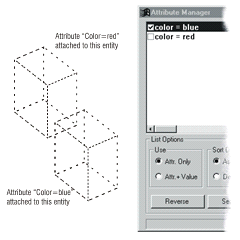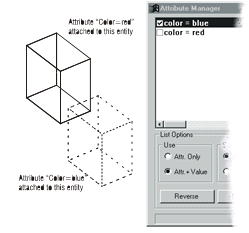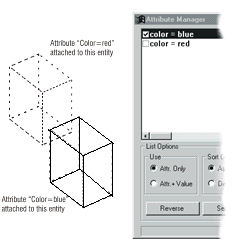Highlight and Select Entities in Your Model With Chosen Attributes
Home > 17 Queries > Highlight and Select Entities in Your Model With Chosen Attributes
Highlight and Select Entities in Your Model With Chosen Attributes
The Attribute Manager allows you to highlight and select entities in the model, based on a set of attributes. This can be useful, for example, when you wish to find all the walls that are painted green (color = green) or to find all the pieces of furniture that do not have prices assigned to them.
To highlight or select all the entities in the model that have (or do not have) a certain set of attributes, click the required attribute checkbox in the list and choose an option.(Highlight with, Highlight without, Select or Deselect).
Use the Highlight with/without options to display attributes on your screen only. Use the Select/Deselect options for moving, deleting or performing other editing functions on entities with the chosen attributes.
You can determine whether entities will be selected or highlighted according to the specified attribute and value or according to the attribute only.
In the Use section, click Attr.+Value, to highlight or select attributes and their values. Click Attr. Only, to highlight or select only attribute names. Values are ignored. For example, when you mark a color attribute and Use is set to Attr. Only, all entities in your model that have color attributes are eligible for highlighting or selection, even if they have different color values.
|
|
|