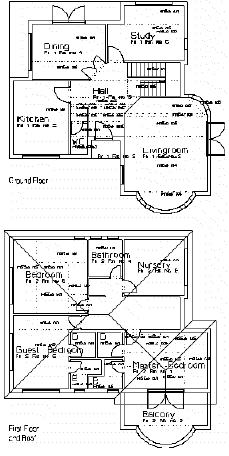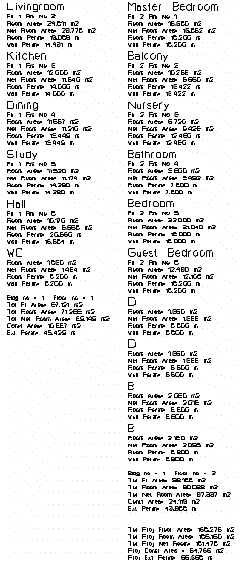Generating the Report
Home > 22 Area > Generating the Report
Generating the Report
Generate area calculation reports.
\report
Calculate the report with the default settings or adjust them in the area calculation setting dialog box, before generating the report. In addition to report data, this option adds subdivision lines and text as well as reduction areas to your model.
Every time you make changes to the subdivision or reduction areas, you have to regenerate the report in order to update it.
Use this command to display the report in your model (select the "display" option in the calculation settings) and to generate the report as an ASCII file. The file is stored in the current directory with your current filename using an .rpt extension.
 NOTE If you create another report in the same directory the file is overwritten.
NOTE If you create another report in the same directory the file is overwritten.