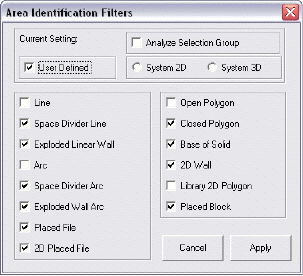Filtering Entities for Space Identification
Home > 22 Area > Filtering Entities for Space Identification
Filtering Entities for Space Identification
Use the Filter option to refine the system search for enclosed spaces.
\filter
The filter has two options⎯system defaults or user-defined.
The system defaults allow you to specify a filter for system 2D or system 3D entities ⎯the default filter options for each cannot be changed
If you choose user-defined, then you can select the options to be filtered. When you click on the option, that entity is excluded from the search the system performs to define a space.