Dividing a Space
Home > 22 Area > Dividing a Space
Dividing a Space
Divide (or join) areas with lines.
\roomdiv
You can divide a room into two or more spaces for separate calculations, even if they are not physically divided by walls, by adding special space dividing lines. In an open plan, for example, you could use space dividing lines to designate areas with different functions.
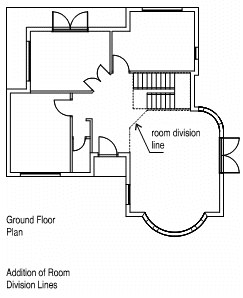
To produce space dividing lines, attach the first point of the line to a wall. Attach the second point or press Enter to create an arc. The lines must connect to existing walls or other area-dividing lines.
When creating these lines, you must use "snap" (B2) to connect them to walls. Make sure they are at the same z-level as the wall base. You can also join separate areas, e.g., buildings, for calculation purposes by connecting their edges with a space dividing line, or surround an unbuilt zone like a parking lot or landscaped area in order to produce calculations.
 NOTE Place space-dividing lines before identifying a room, otherwise the system will consider the two areas as one room.
NOTE Place space-dividing lines before identifying a room, otherwise the system will consider the two areas as one room.