Creating a Solid from Two Polygons
Home > 04 Polygons and Solids > Creating a Solid from Two Polygons
Creating a Solid from Two Polygons
Connect two polygons to create a solid.
\sol2s
Indicate the two polygons.
The solid is created as a positive solid by default. A positive solid is displayed as material in the solid viewing mode whereas a negative solid is used to create voids within other solids.
 NOTE If you want a negative shape to be created from this operation, use \posne command after its creation.
NOTE If you want a negative shape to be created from this operation, use \posne command after its creation.
The points on the polygons are connected resulting in a three-dimensional solid body.
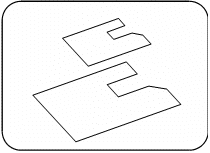
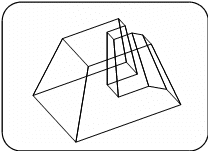
The two polygons do not have to be on parallel planes and do not have to be identical in shape. They may be anywhere in space. However, the two polygons must have the following characteristics in common in order to connect.
They must have been created in the same direction (clockwise/ counterclockwise).
Identical number of vertices.
The first vertex of each polygon must be opposite one another.
Identical number of arcs and their respective positions.
If the polygons do not bear the same orientation (i.e., one is rotated in relation to the other), the connecting surfaces are twisted. Such surfaces are divided by the system into triangular polygons and the resultant polygon is a complex solid.
The two polygons to be joined must not be on the same plane.
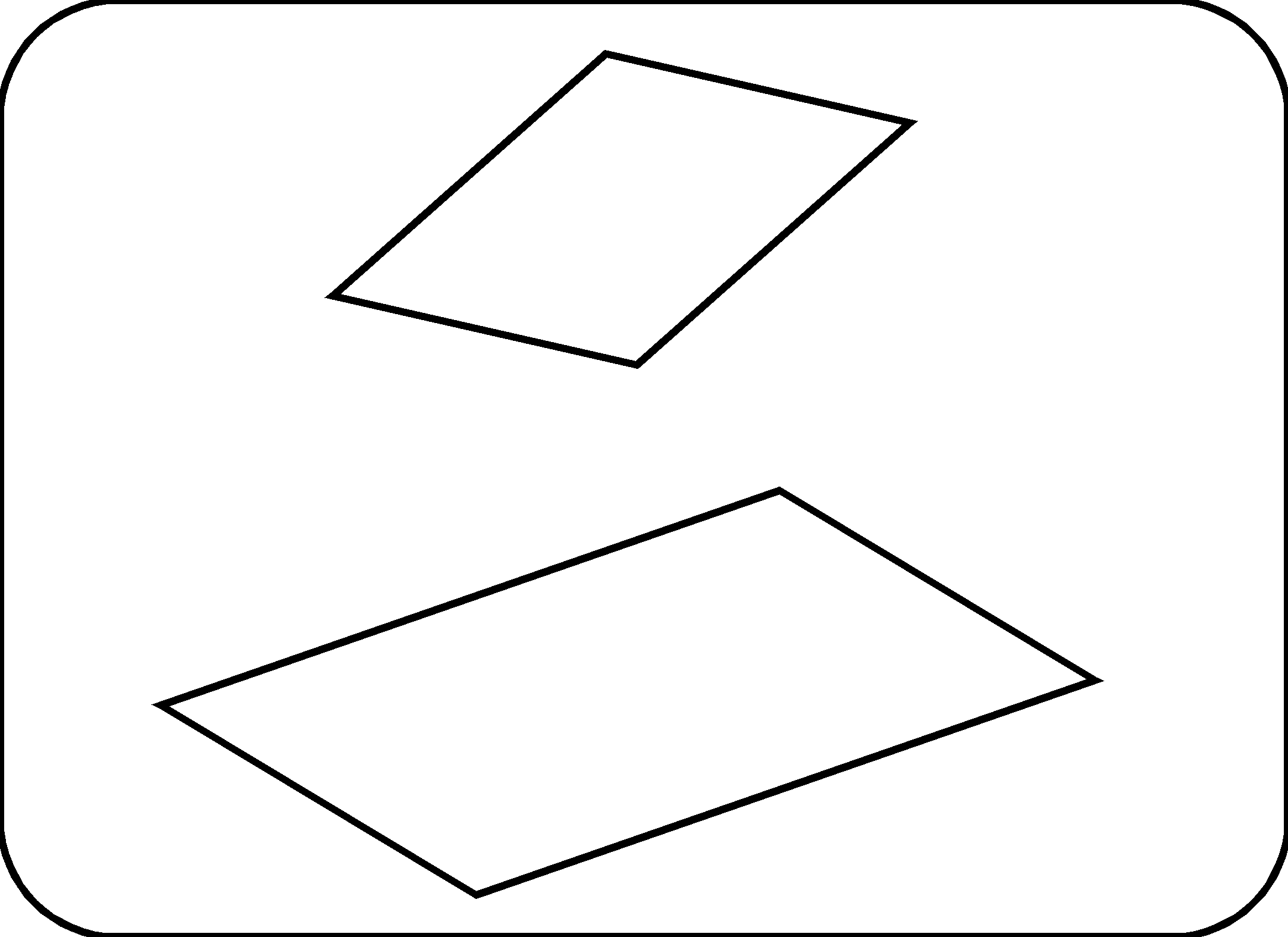
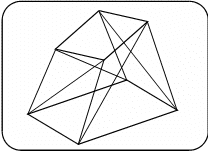
 NOTE This command operates only on a closed (loop) polygon. Make sure that the polygon is closed when creating it by pressing Enter for the closing segment of the polygon or use the Closing a polygon (\endp) command. If the polygon is open, you may close it using the Query polygon (\qpoly) command.
NOTE This command operates only on a closed (loop) polygon. Make sure that the polygon is closed when creating it by pressing Enter for the closing segment of the polygon or use the Closing a polygon (\endp) command. If the polygon is open, you may close it using the Query polygon (\qpoly) command.
