Creating a Geometric Section
Home > 14 Sectioning and Sculpting > Creating a Geometric Section
Creating a Geometric Section
Create a 2D geometric section.
\sectg
The geometric section is saved in an external file. Specify the file name.
Specify the method of defining the section plane:
Orthogonal (parallel to one of the axial planes)
Diagonal (normal to one of the axial planes)
Free (defined by three points in space)
Orthogonal Section
Specify the axis to be sectioned. Define the section plane by a value or by the cursor.
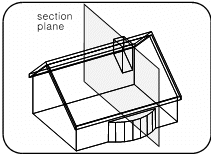
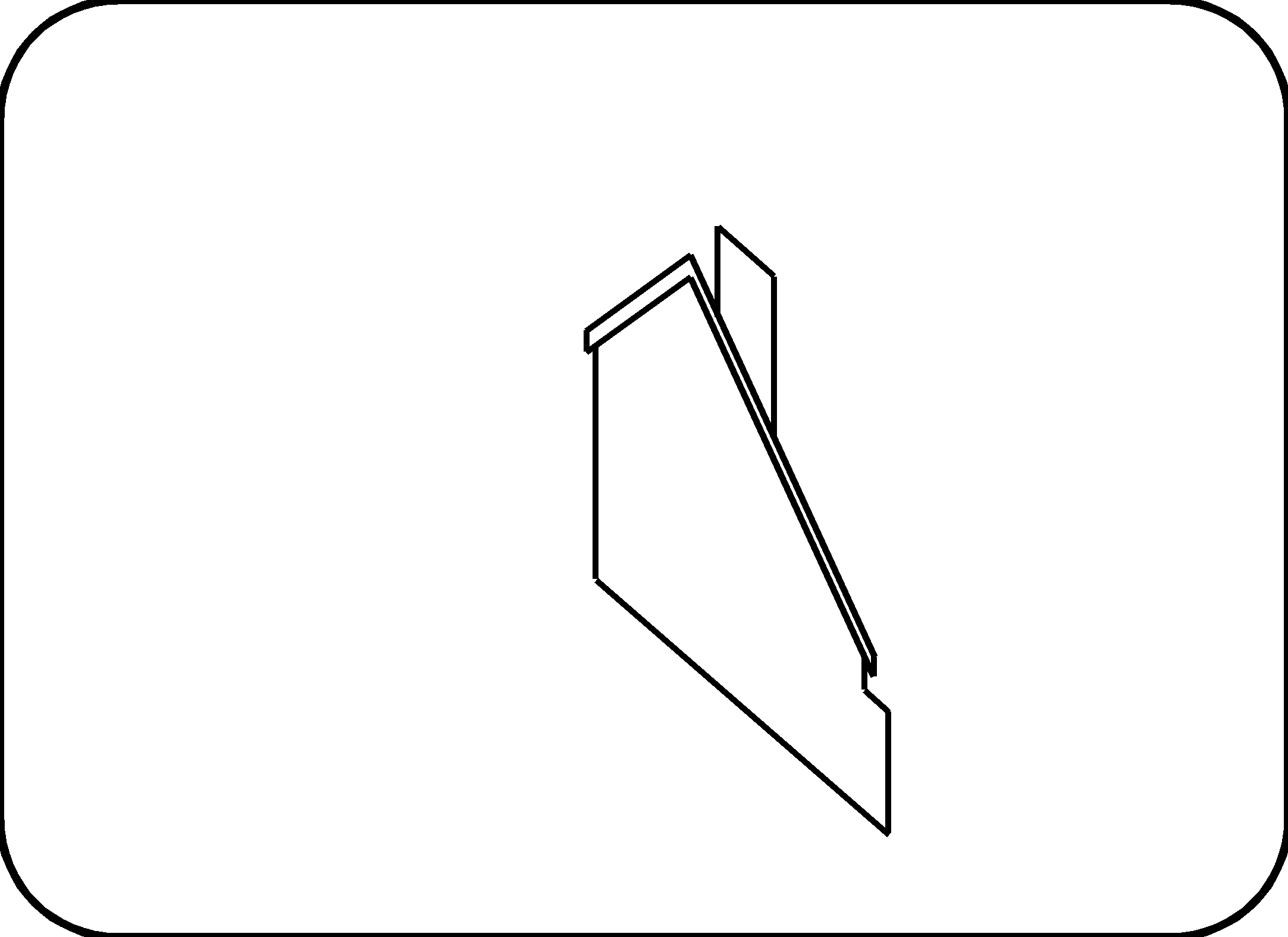
Diagonal Section
Define two points defining the diagonal section plane and a third point defining the side of the plane to be maintained. The section is on a plane defined by the two points and a third one that the system assumes parallel to the XY plane.
Free Section
Define three points outlining the free section plane and a fourth point defining the side of the plane to be maintained.
Open the File to View the Section
The section, consisting of 2D polygons representing the section plane of all entities sectioned, is created in the specified file. Open the file to view the section.
