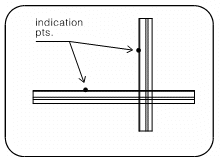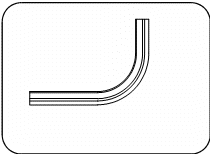Creating a Fillet
Home > 09 Editing and Manipulation > Creating a Fillet
Creating a Fillet
Create a fillet between two lines, polygons or walls.
\fillet
You can choose from the following fillet options (described below):
Creating a fillet arc between two lines (\fillet)
Creating a fillet in a 2D polygon (\pfilet)
Creating a fillet arc between two walls (\fillet)
Creating a Fillet or Corner between Two Lines
Create a fillet arc or a corner between two lines (wire entities).
\fillet
You can join two lines with a fillet arc or a corner. Specify the radius of the arc for a fillet. Then indicate the two lines that you want to join with a fillet. Note that the length of the lines changes to accommodate the given fillet arc.
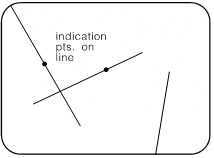
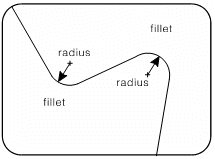
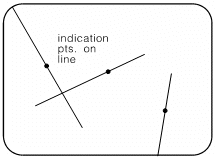
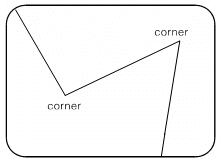
Create a corner instead of a fillet, by pressing Enter instead of specifying the radius. Indicate the two lines that you want to join with a corner.
Make sure to indicate the sides of intersecting lines on which you want to draw the fillet or corner.
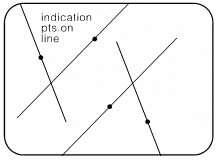
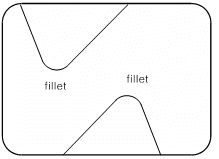
Creating Fillet in Polygon
Create a fillet arc in a polygon.
\pfilet
You can create an arc fillet in a polygon.
Specify the radius of the arc for a fillet. Then indicate the polygon and if you want to fillet one vertex or all the vertices. If you indicate a single vertex, snap to the vertex.
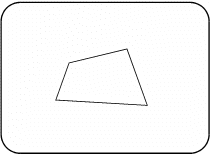
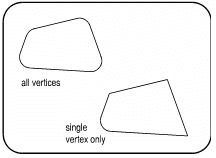
 NOTE This command works on 2D polygons only.
NOTE This command works on 2D polygons only.
Creating a Fillet Arc between Two Walls
Create a tangential arc of a specified radius between two non-parallel walls.
\fillet
Specify the radius of the fillet.
Indicate the two walls between which the arc is to be created.
The walls are shortened or lengthened as necessary to the point where the arc begins. If the two walls cross each other, you must indicate the walls on the side of the intersection that are to be retained..
 NOTE Both walls must have the same number of layers and symmetry.
NOTE Both walls must have the same number of layers and symmetry.