Creating Roof Openings
Home > 23 Roofs > Creating Roof Openings
Creating Roof Openings
Select a roof opening and modify its dimensions and location using the dialog box. The integration of openings into dormers is also possible.
To create a roof opening:
Choose the roof plate on which the opening will appear. Click the edge of the plate or indicate a polygon perimeter edge.
NOTE: After invoking the dialog box for the first time, you must use the ADD button before indicating a roof plate or polygon perimeter edge.
The upper, lower and center guide lines appear on the roof plate.
Select a roof opening from the type selection. The opening is inserted on the selected roof plate.
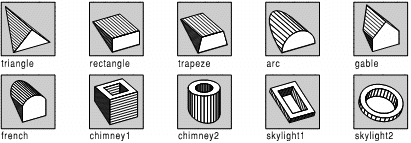
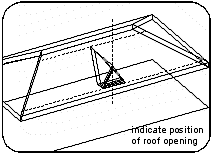
Insert a value in the upper, lower and center fields or use the slide bars to indicate the location of the opening. The arrows at either end of the slide bar are used for fine adjustment of the guide lines. You may also use the position button to specify a precise point.
The upper and lower guide lines also stretch the roof opening along the slope of the roof when the ridge option is set to slope. When the ridge option is set to horizontal, the upper guide line is locked and the opening is moved along the slope of the roof without being stretched.
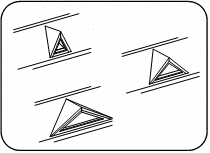
The center option allows you to move the opening vertically along the roof without changing its dimensions.
Set the dimensions of the roof opening using the width and height options and set additional parameter options as applicable.
If you are creating a dormer, define the slope of its roof or ridge by selecting the slope button. Adjust the slope using the upper guide line option.
Alternatively, make the dormer roof or ridge horizontal by selecting the horizontal button. The height of the opening is determined by the value in the height field. The upper guideline becomes inactive.
Incorporate a dormer opening by selecting an opening from the opening section.
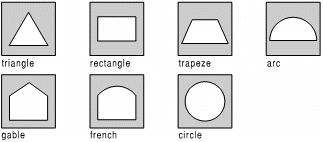
The opening is placed in the dormer.
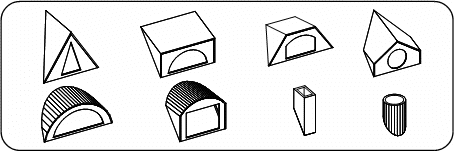
Set the dimensions of the dormer opening using the width and height options and set additional parameters as applicable.
Editing Roof Openings
To edit roof openings select the update button and indicate a roof opening.
Use the placement guidelines, ridge, width and height options to edit the roof opening.
Deleting Roof Openings and Dormer Windows
To delete roof openings and dormer windows use the Delete an entity (\dele), command. Indicate and confirm the entity to be deleted.