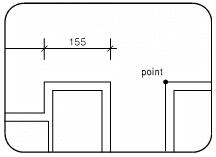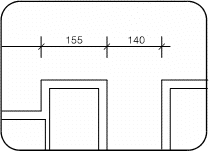Creating Dimension Lines by Indicated Entities
Home > 19 Dimensions > Creating Dimension Lines by Indicated Entities
Creating Dimension Lines by Indicated Entities
\dimh i
\dimv i
Indicate the location point for the dimension line to pass through. Indicate the entity you wish to dimension. The dimension line is created.
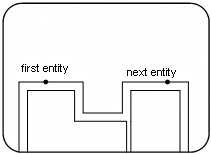
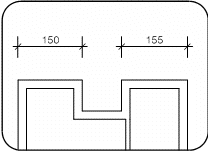
You may continue to select additional entities to be dimensioned. Dimensions are displayed for each selected object, but not for the spaces between them. To dimension space between entities, press Enter to indicate a specific point. A dimension line is displayed between the two entities.